Repeat
Reqable can replay one or more requests. Select the requests that need to be replay and right-click:
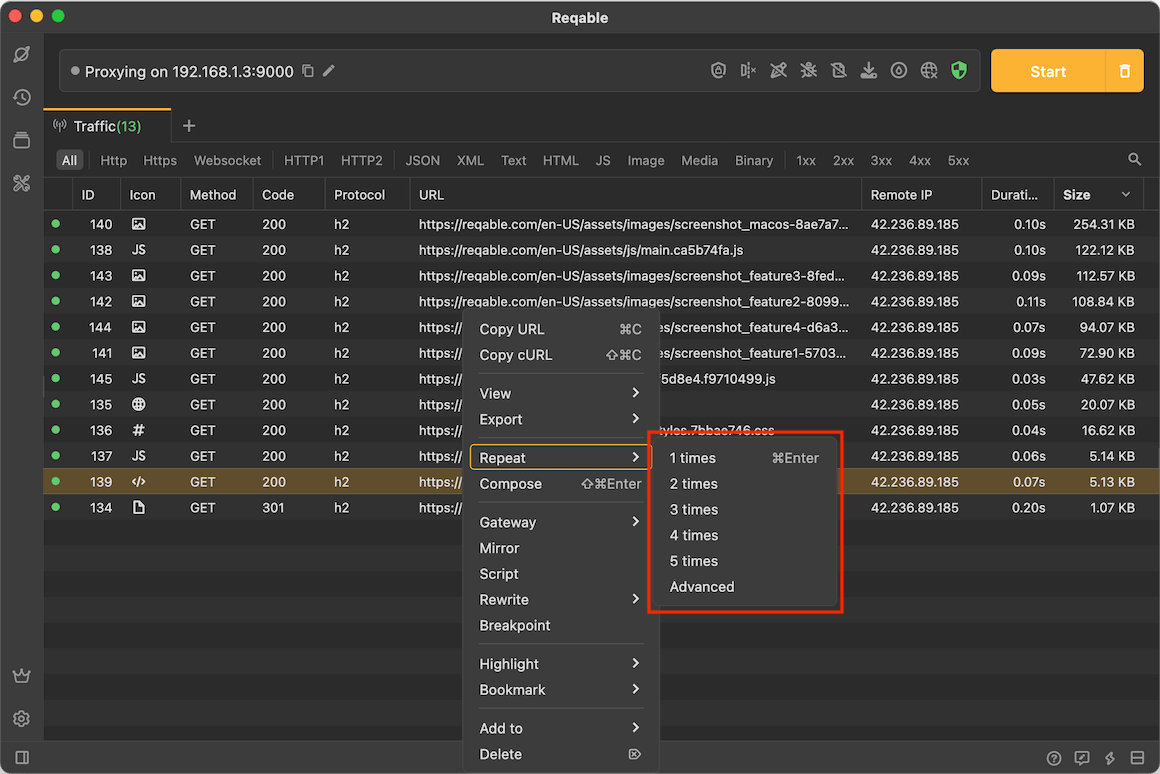
Use the shortcut key Control + Enter to quickly replay the selected requests once each.
Advanced Repeat
Reqable also supports customization of replaying requests, including times, delays, intervals, and proxy configurations.
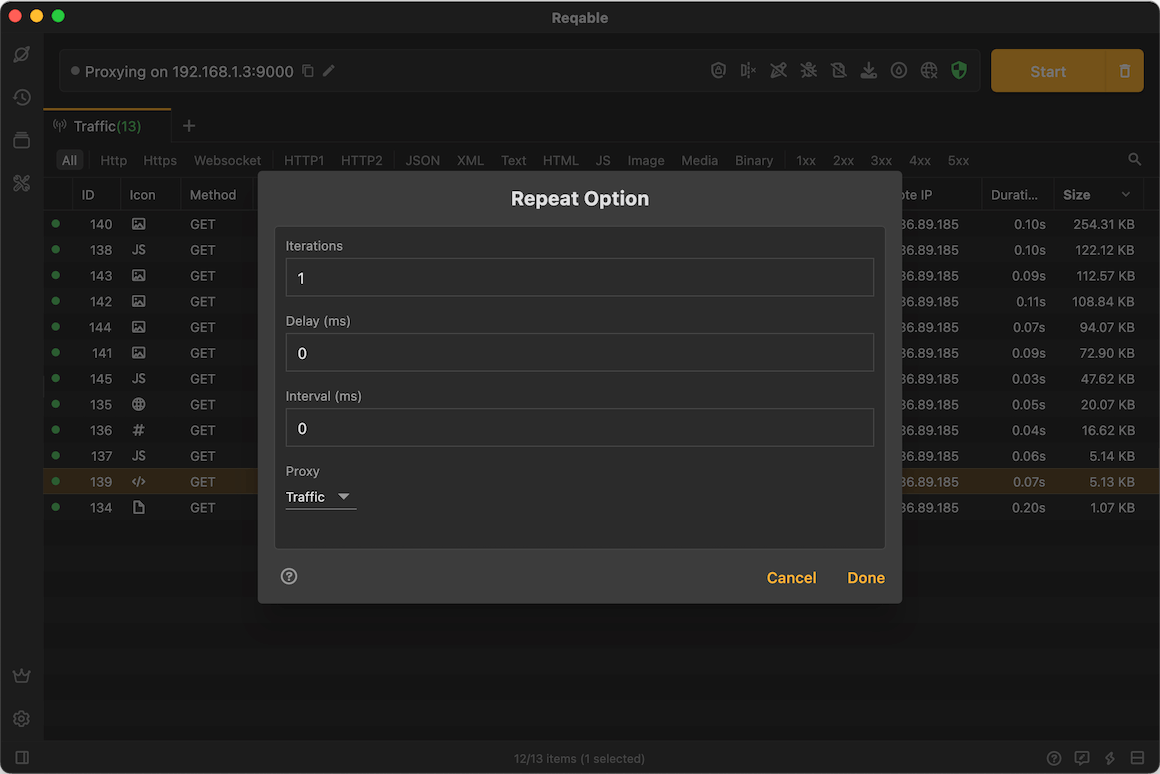
- Interations: The number of times the request was sent.
- Delay: Indicates how long it takes for the request to start sending, in milliseconds.
- Interval: Indicates the time interval sent between each request, in milliseconds. Valid for sending times greater than 1.
- Proxy: You can set the proxy configuration for the request, including not using a proxy, using a debug proxy, and using a system proxy.
For example:
Jack set a replay request https://www.test.com/get at 13:00:00,
Interations is 3 times, the delay is 3000ms, and the interval is 10000ms.
The time point of sending the first request is 13:00:03, with a delay of 3s.
The time point of sending the second request is 13:00:13, with a delay of 13s.
The time point when the third request is sent is 13:00:23, with a delay of 23s.
Requests are performed concurrently, and there can be up to 255 connections at the same time, and requests exceeding this number need to be queued.
caution
- If you want the request to appear in the traffic list, please set the proxy to Debug.
- If you use this function to stress test the server, it is recommended to set the proxy to Unset.