Localhost Traffic
For localhost traffic, it may not go through the Reqable proxy server, even if we have properly configured the system network proxy, some additional settings are required here. Note that different systems adopt different methods. Please choose your operation system to read below.
Windows
To listen to localhost traffic, you need to enable the Loopback option in Reqable. Note that this option is enabled by default.
Mac & Linux
We need to use the [mirror] feature to map localhost, for example, we can map localhost to go in the following way.
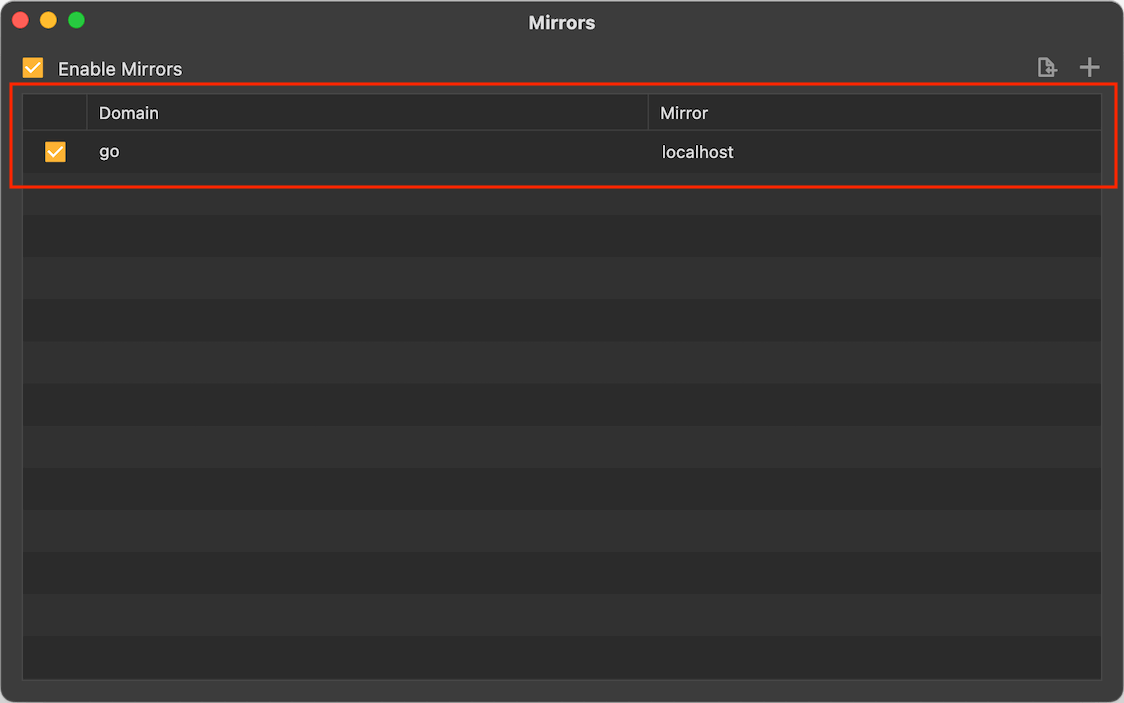
After the configuration is complete and the mirror switch is turned on, go will be used as the alias of localhost, and then localhost in the URL can be replaced by go.
Old link: http://localhost:3000/
New link: http://go:3000/
Of course, you can also use other aliases rather than go, here is just an example.
For the example link above, you can add the port number when configuring the mirror, that is, use go:3000 as the mirror. http://go will be equivalent to http://localhost:3000, isn’t it much more convenient?