View-As
Reqable provides some commonly used viewing functions, let me introduce it to you.
URL
Long URLs may not be fully displayed in the traffic list. Reqable provides a URL viewer (shortcut key Control + U). Select the request, right-click -> View -> URL, and a URL viewer pop-up window will open.
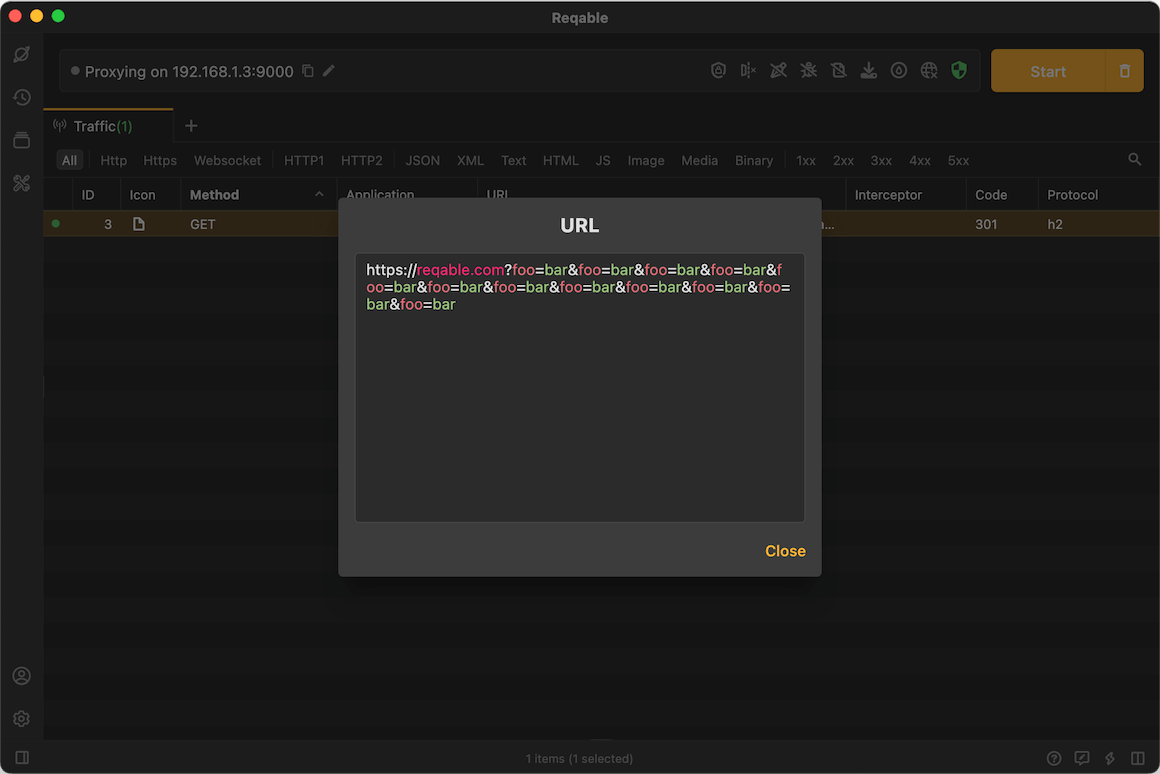
Code Snippet
Reqable can directly convert the request into code, shortcut key Alt + S, or select the request and right-click -> View -> Code Snippet, a code snippet pop-up window will open.

Reqable currently supports code snippet for the following languages and libraries.
- C - cURL
- Go - Native
- Java - AsyncHttp
- Java - java.net.http
- Java - OkHttp
- Java - Unirest
- Javascript - Axios
- Javascript - Fetch
- Javascript - Jquery
- Javascript - XHR
- Kotlin - OkHttp
- NodeJS - Axios
- NodeJS - Fetch
- NodeJS - Native
- NodeJS - Request
- NodeJS - Unirest
- PHP - cURL
- PHP - Guzzle
- Python - http.client
- Python - Requests
- Shell - cURL
If you have requirements for other languages and network libraries, you can click here to submit an issue!
QR-Code
Reqable can convert the request URL into a QR code, which is convenient for scanning with mobile devices. The shortcut key is Alt + U, or you can right-click -> View -> QR code after selecting the request, and the QR code will be opened.

Application Home
When the traffic application source is detected, Reqable supports opening the file manager and directly locating the directory where the application is located. Select the request, right-click -> View -> Application Home.
- This feature currently does not support Linux platforms.
- Some applications may not be able to detect the localtion.