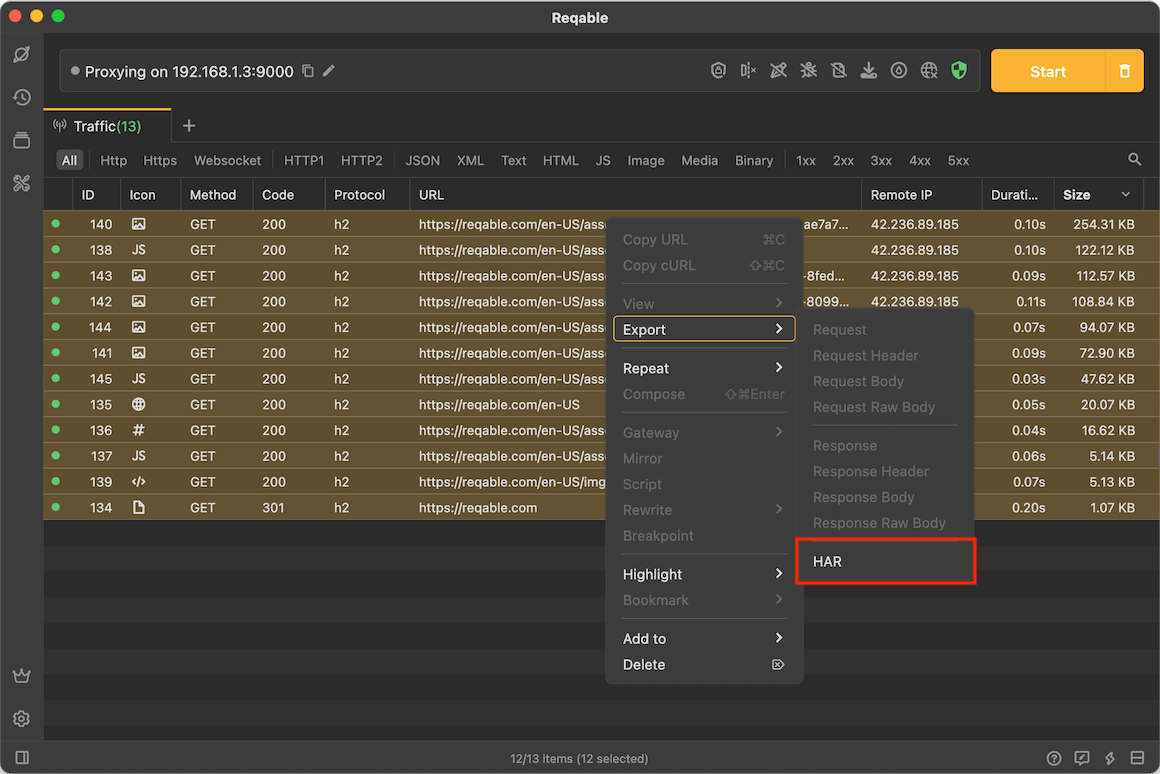HAR
Reqable will automatically associate HAR format files, and supports opening and exporting HAR files.
There are three ways to open a HAR file:
- Application Menu -> File -> Open File.
- Drag the HAR file to the Reqable main window and release.
- Shortcut key
Control + O
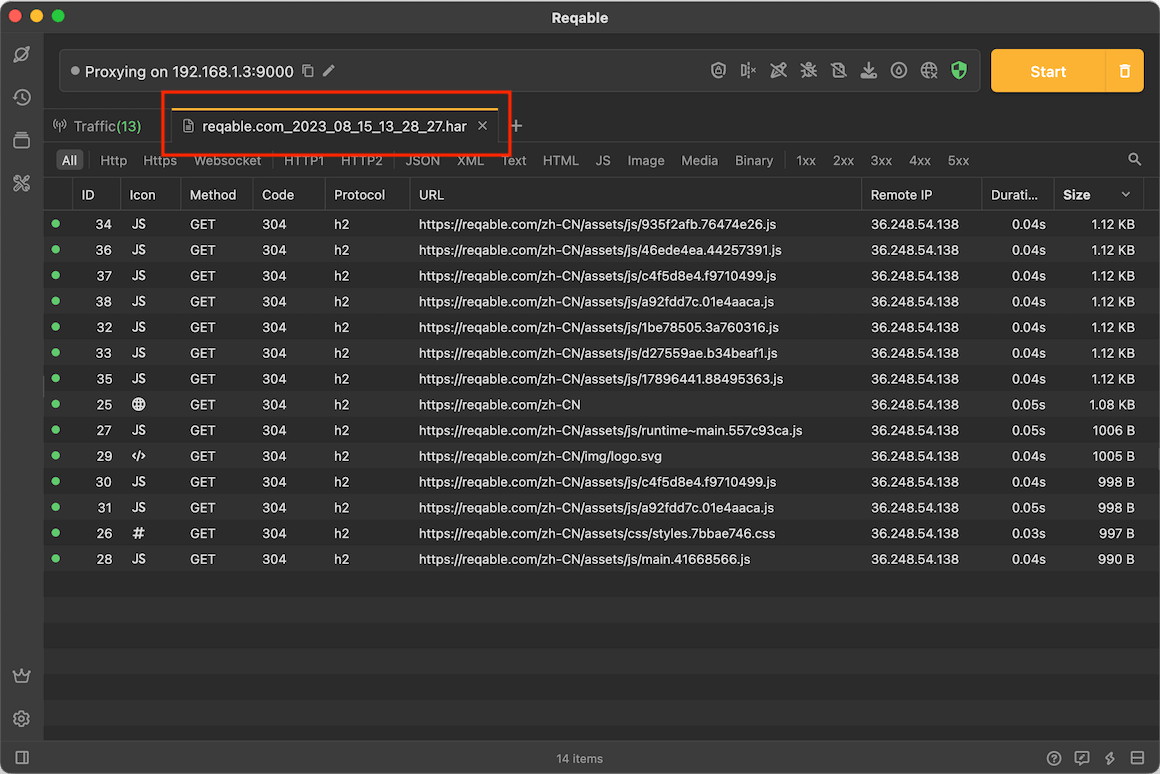
We can also save the traffic list as a HAR file. You can select the items and right-click to export it, or right-click the tab to save all.