Tabs
In the session details of HTTP traffic, we will display the data in the form of tabs. Click Tab to switch and view data in different parts.
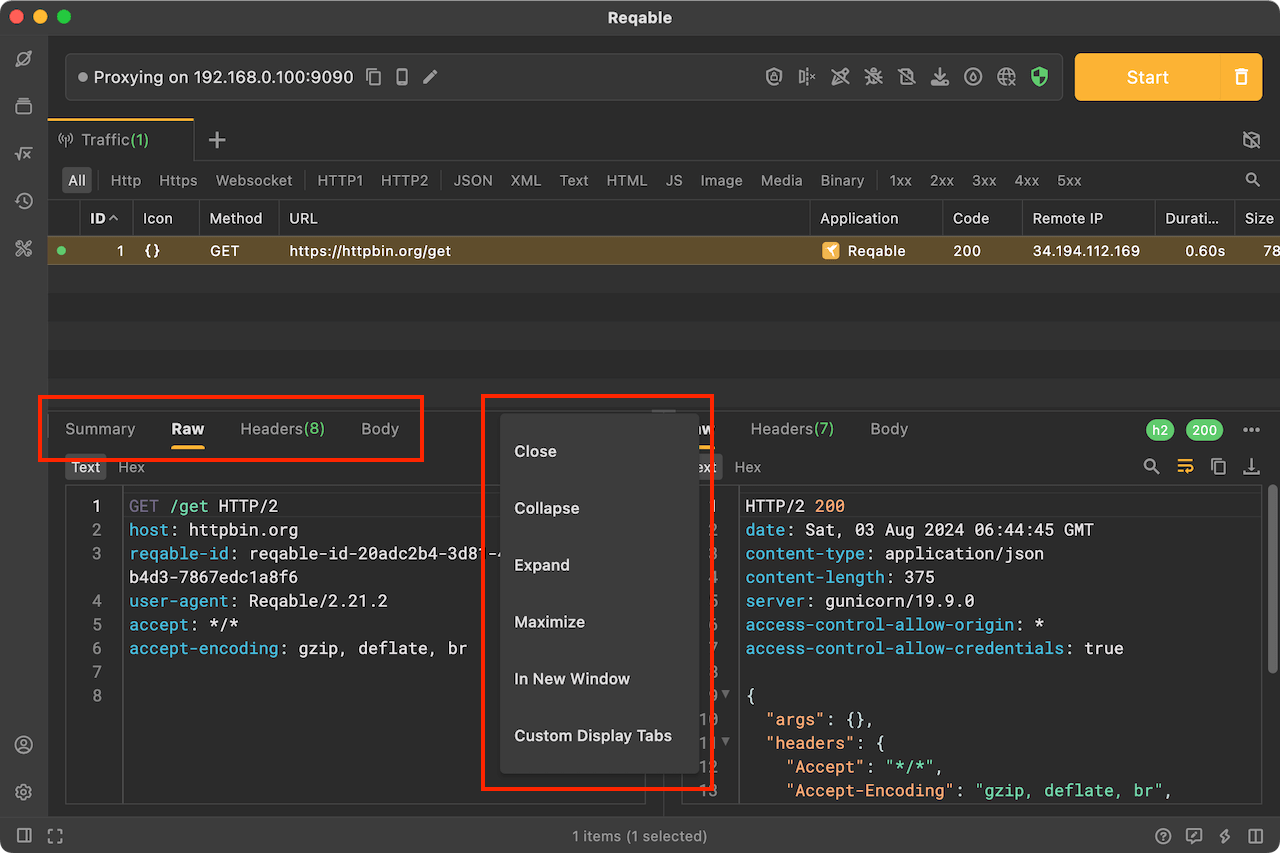
Expand options menu on the right and select Customize Tabs to manage tabs and customize which tab is displayed or not displayed.
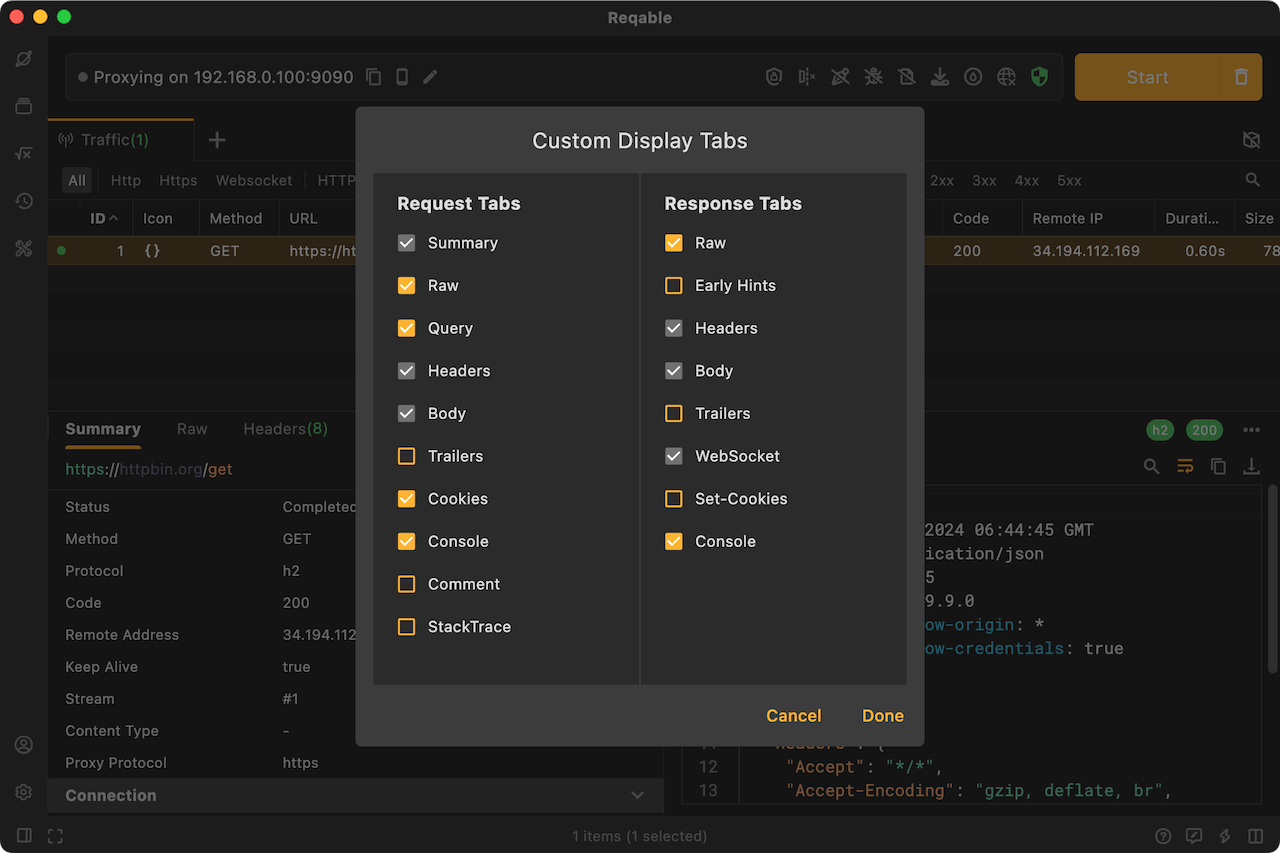
If a tab has no data in the session, it may not be displayed even if it is checked.
Summary
The summary tab displays the overall information of an HTTP request, such as request URL, status, request method, protocol version, response status code, server address, connection information, TLS information, certificate information, timing, size, and other details.
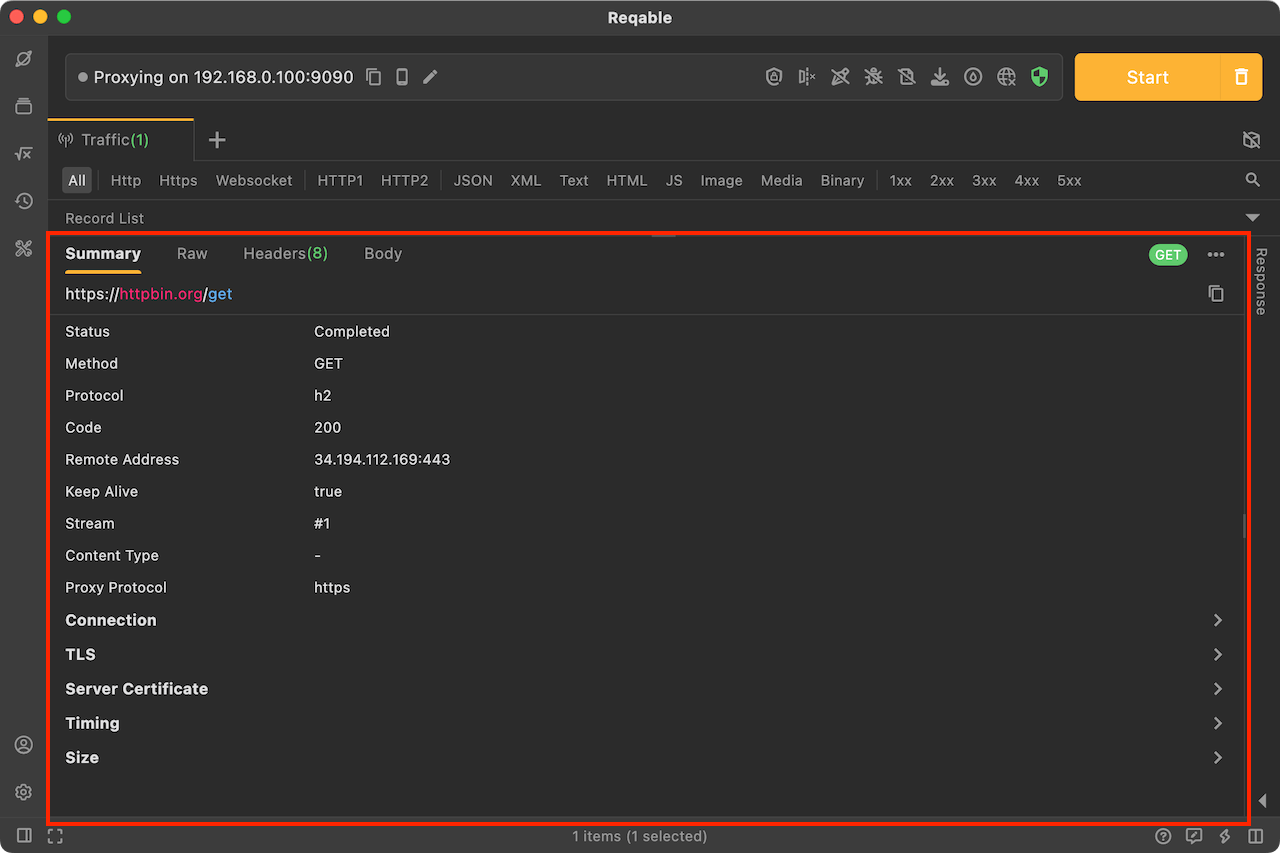
Raw
The protocol message of the request or response is displayed in the raw tab according to the HTTP/1.1 protocol specification. The protocol message of a request includes the request line, request header and request body, and the protocol message of a response includes the status line, response header and response body.
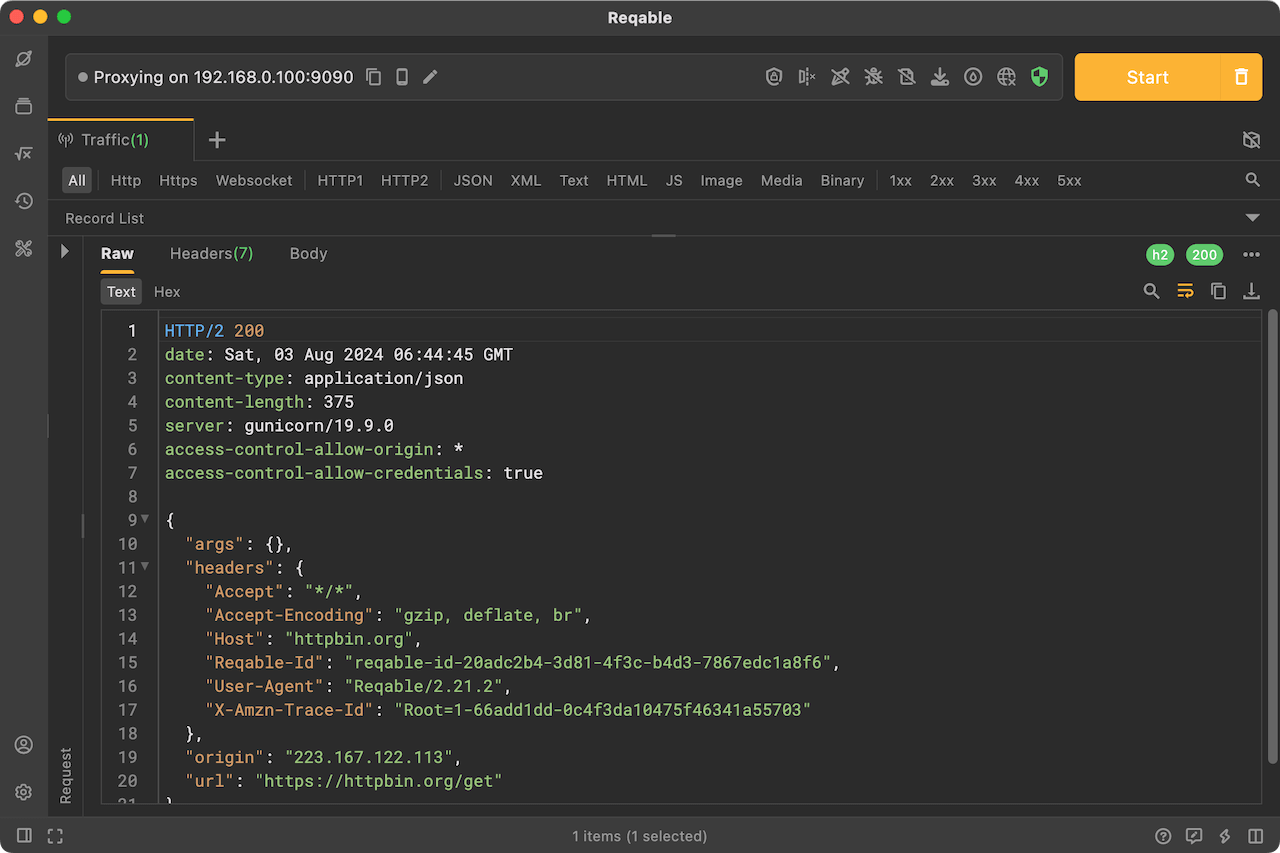
If the request or response body is encoded (e.g. gzip), it will be automatically decoded and displayed here. If you need to view the original encoded data, please use the Raw2 tab.
Raw2
The protocol message of the request or response is displayed in the raw tab according to the HTTP/1.1 protocol specification. The protocol message of a request includes the request line, request header and request body, and the protocol message of a response includes the status line, response header and response body.
The difference from Raw tab is that the request body and response body show the undecoded data.
This feature is available in version v2.28.0+.
Query
The query tab displays the query parameters of a request. If a request has no query parameters, this tab will not be displayed.
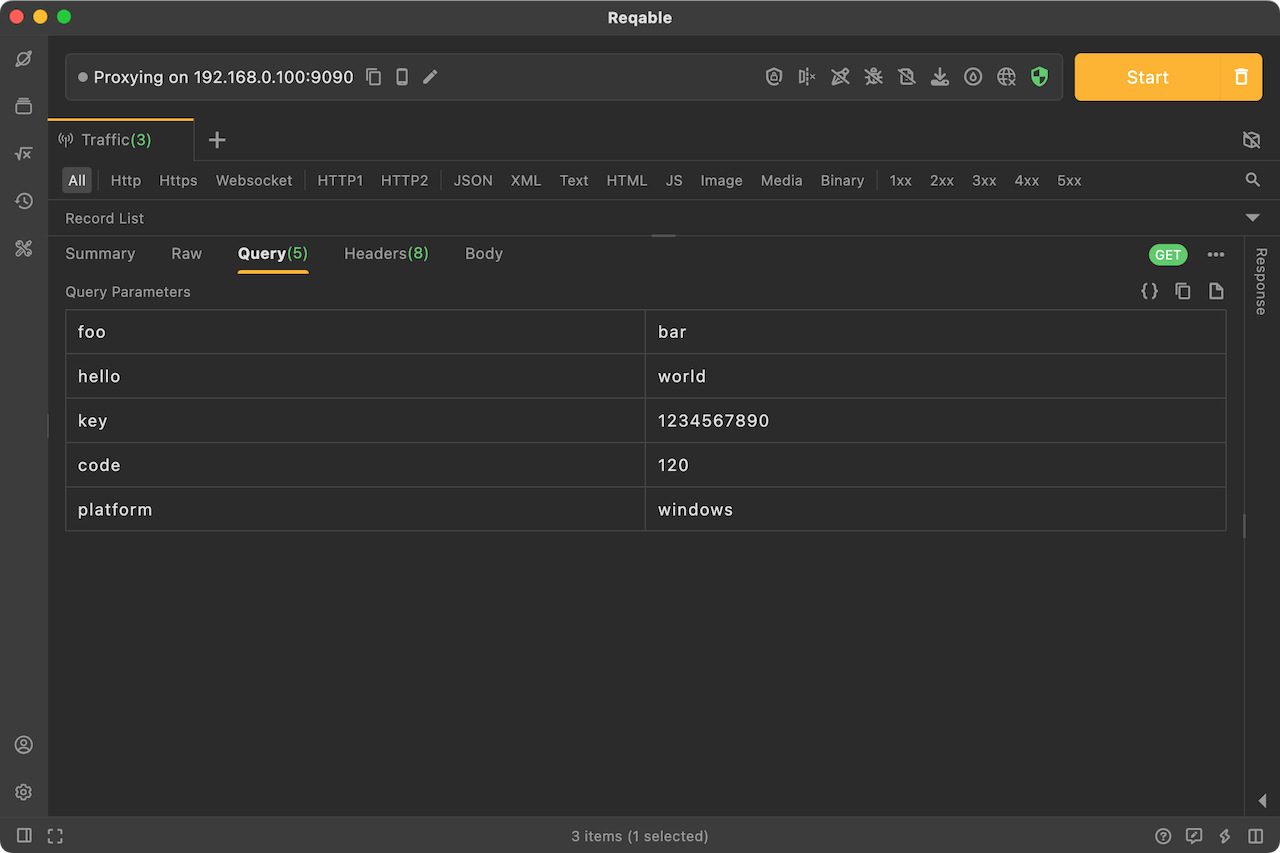
Header
The request header or response header list will be displayed in the header tab. As an essential part of the HTTP protocol, this tab will be fixed and cannot be unchecked.
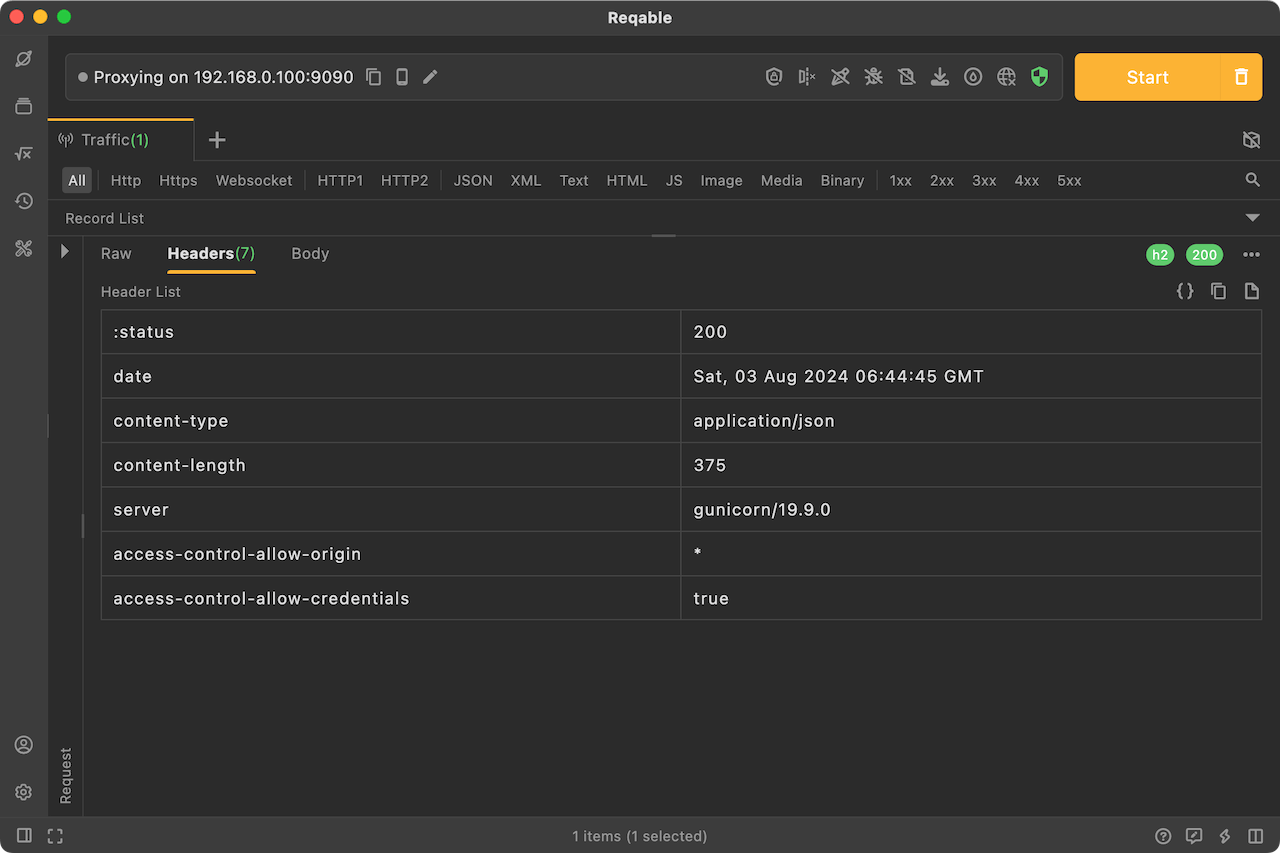
Body
This tab will display request body and response body. As an essential part of the HTTP protocol, this tab will be fixed and cannot be unchecked.
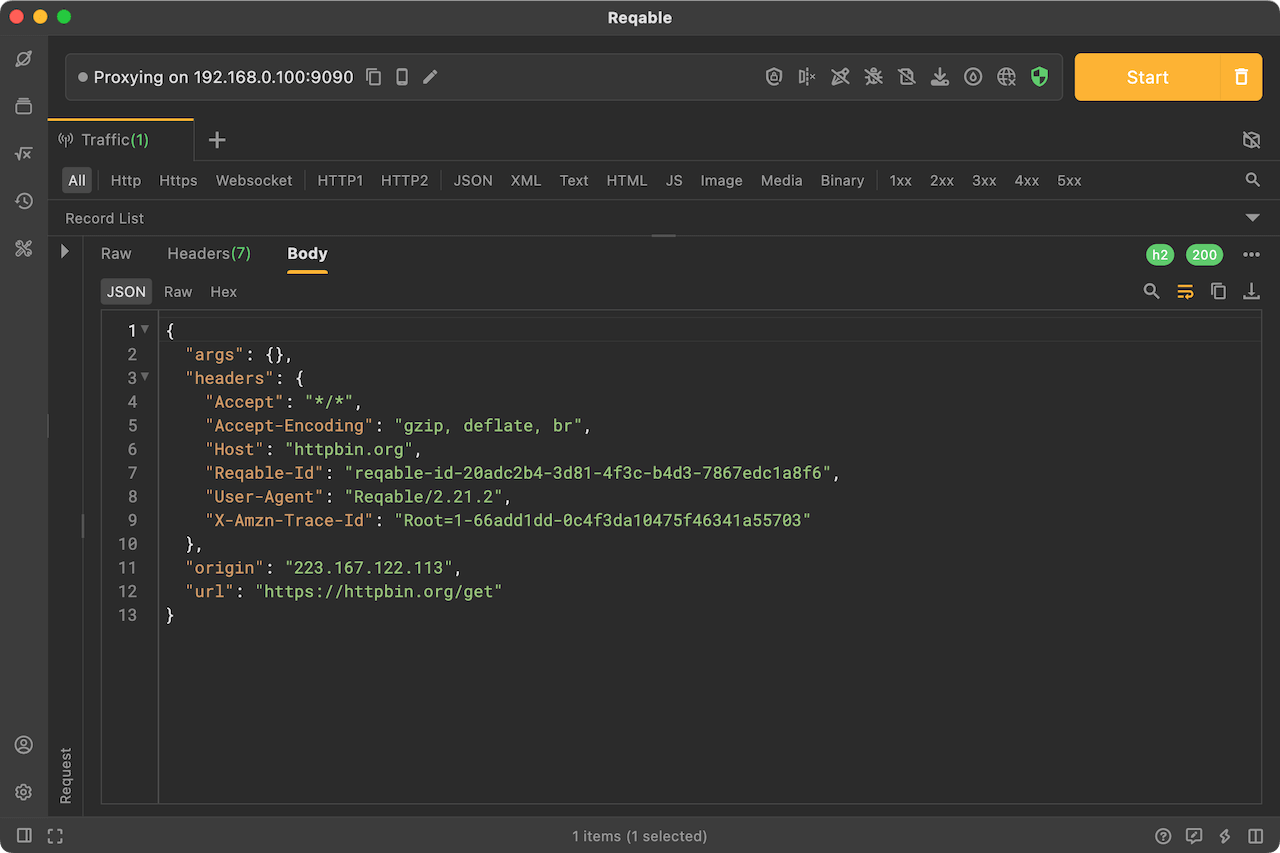
Reqable supports a variety of data viewer and preview, such as JSON, XML, binary, images, multi-parts, etc.
Trailer
In some HTTP/1.1 and HTTP2 protocol specifications, it is supported to send trailers after the request body or response body. This data will be displayed in this tab. If a request or response has no trailer, this tab will not be displayed.
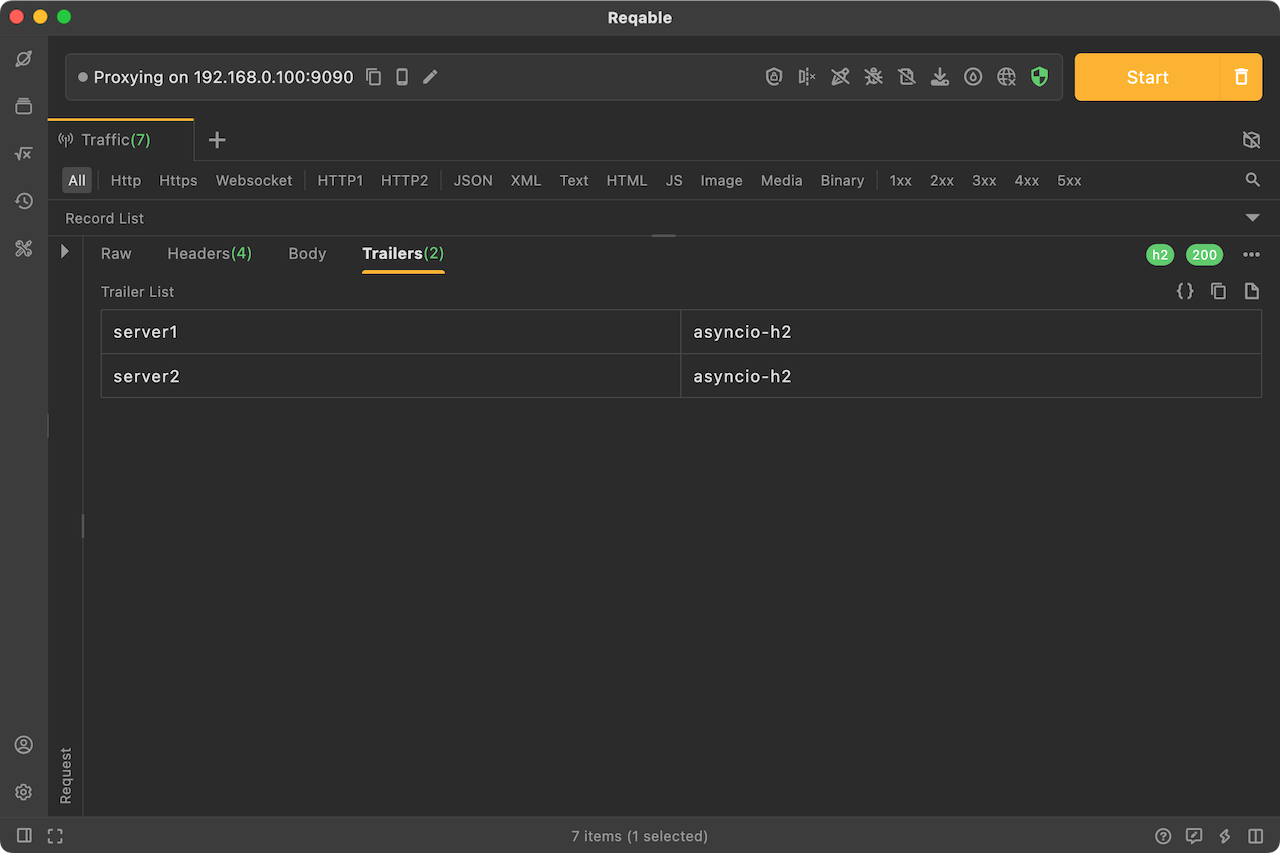
Cookie
The cookie tab will display the cookie data of the request. If a request has no cookies, this tab will not be displayed.
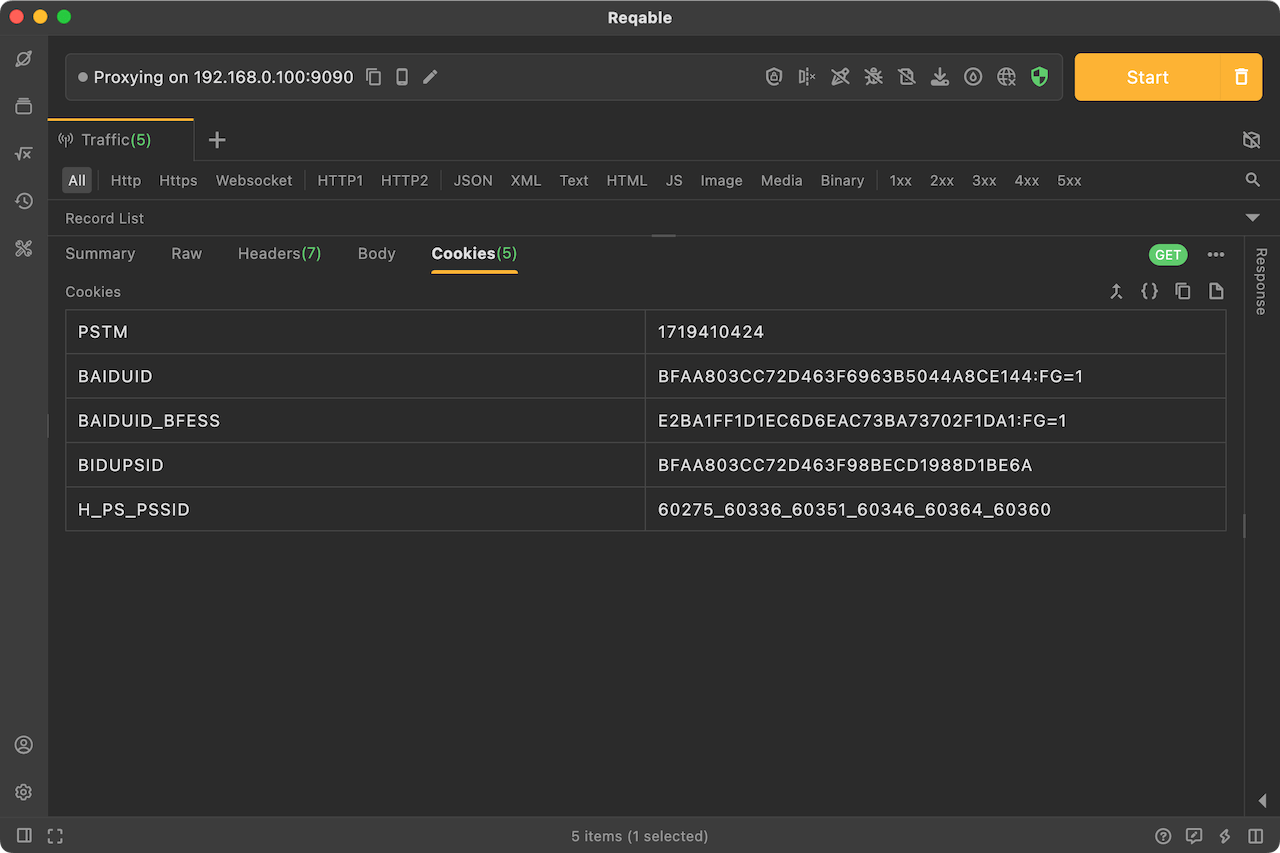
Set-Cookie
The set-cookie tab will display the cookie data of the response. If a response has no cookies, this tab will not be displayed.
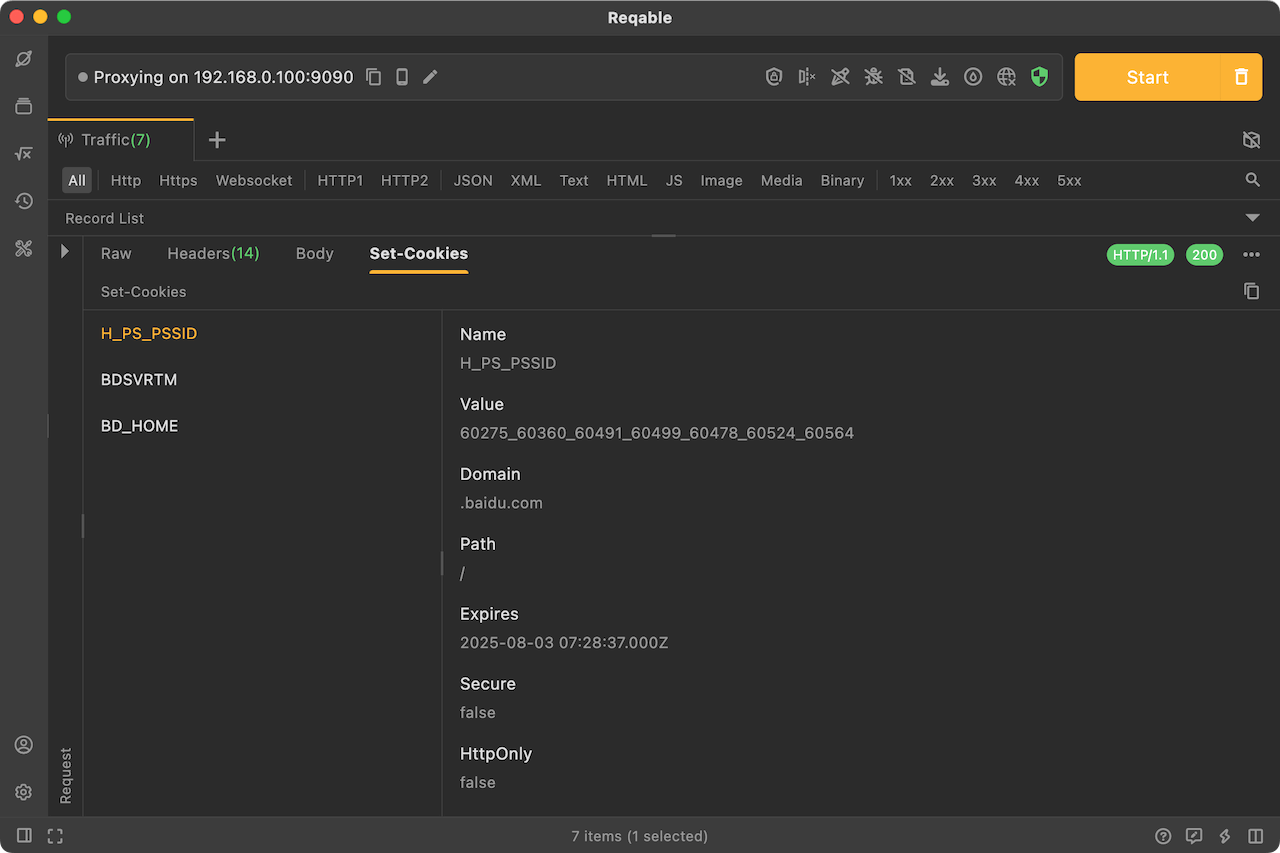
Console
The console tab will display the log output when the script is executed. If there is no log, this tab will not be displayed.
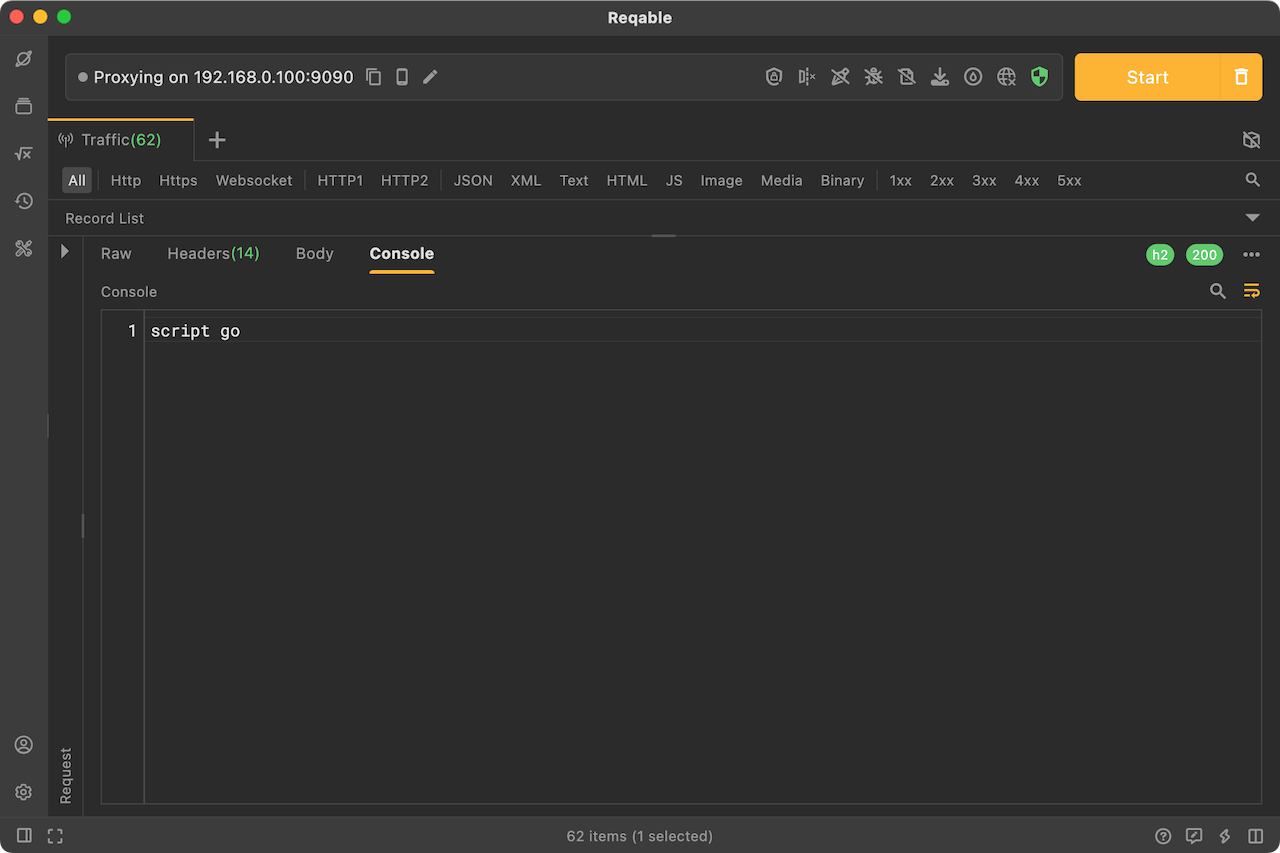
Comment
The comment of request will be displayed in this tab. Users can modify and submit the comment in this tab. As long as you check the tab, it will always be displayed.
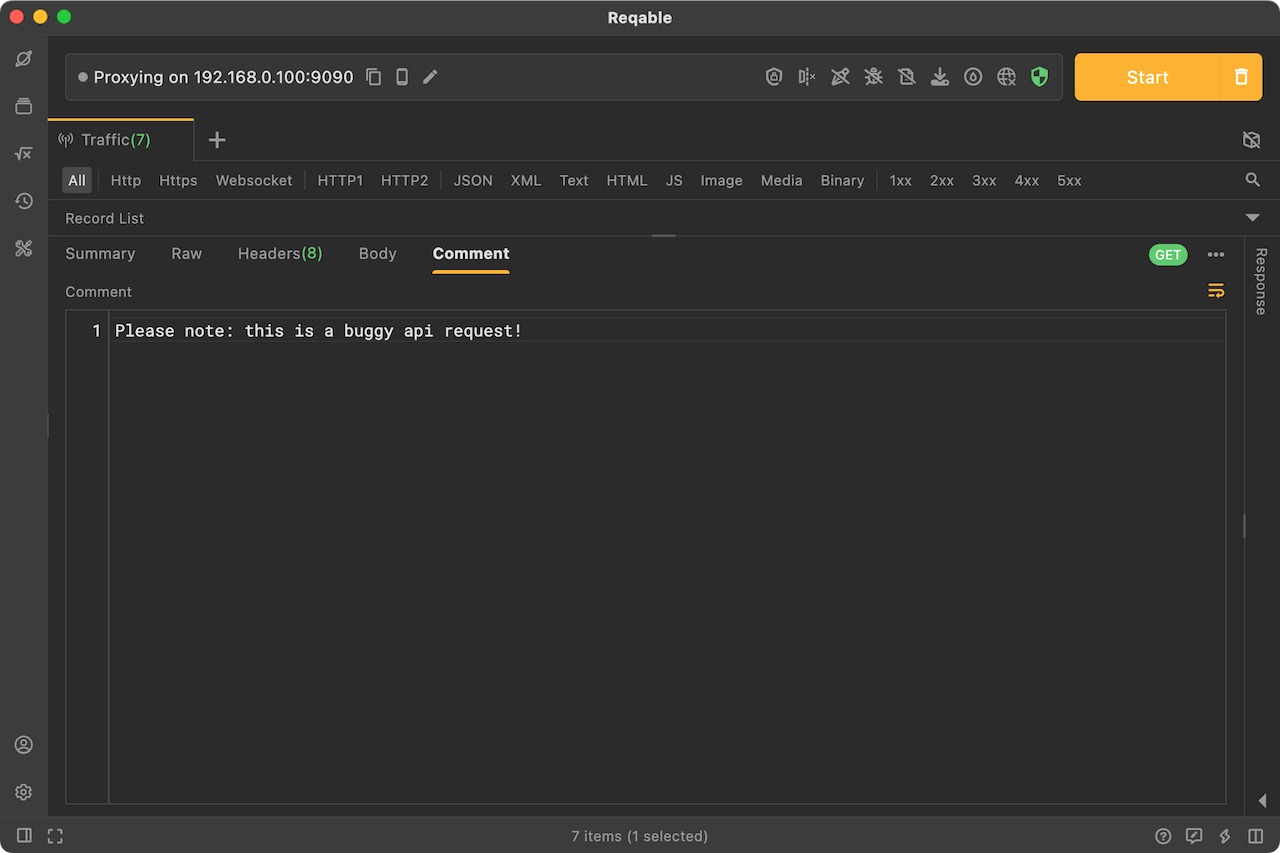
Websocket
If a request is websocket, the body tab will automatically upgrade to websocket, displays the websocket frames.
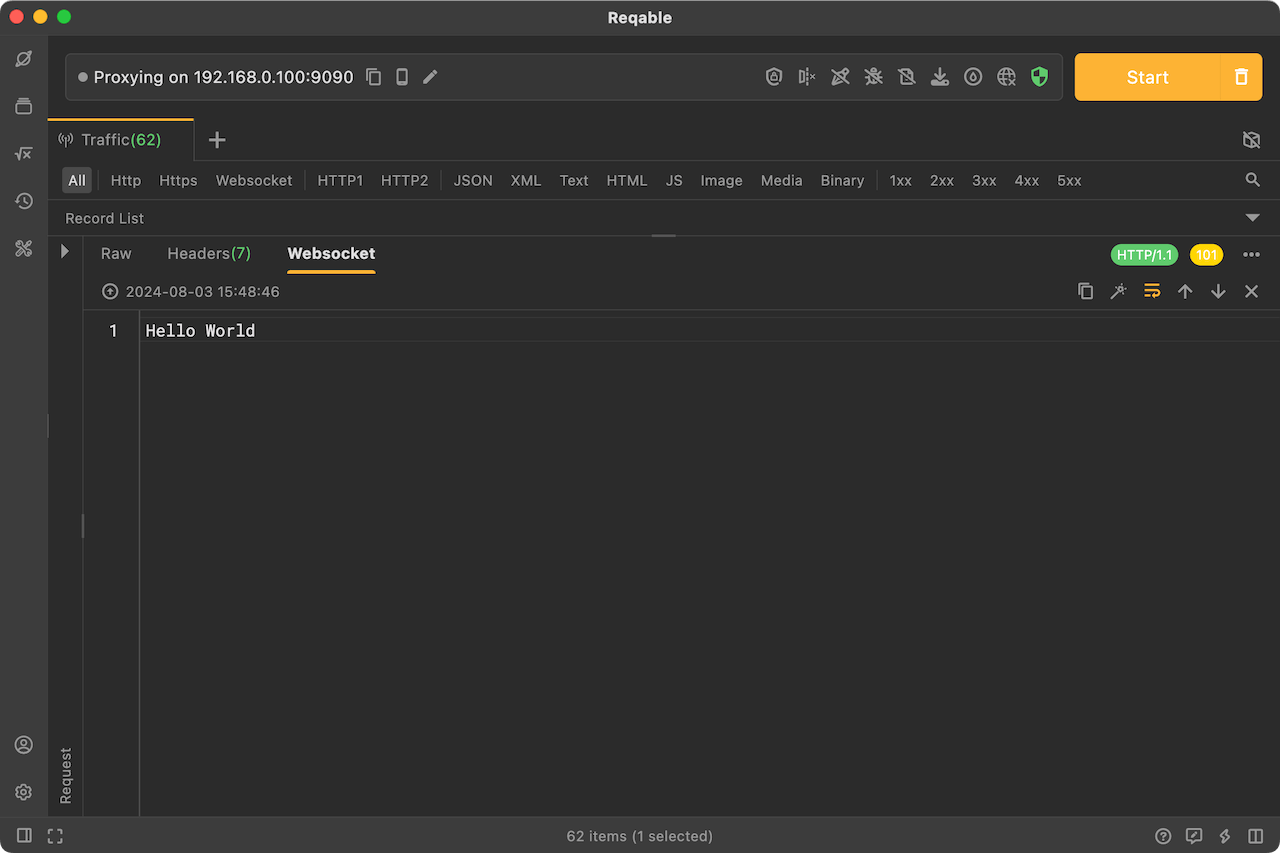
SSE
If a request is SSE(Server Sent Events), the body tab will automatically upgrade to SSE, displays the SSE messages.
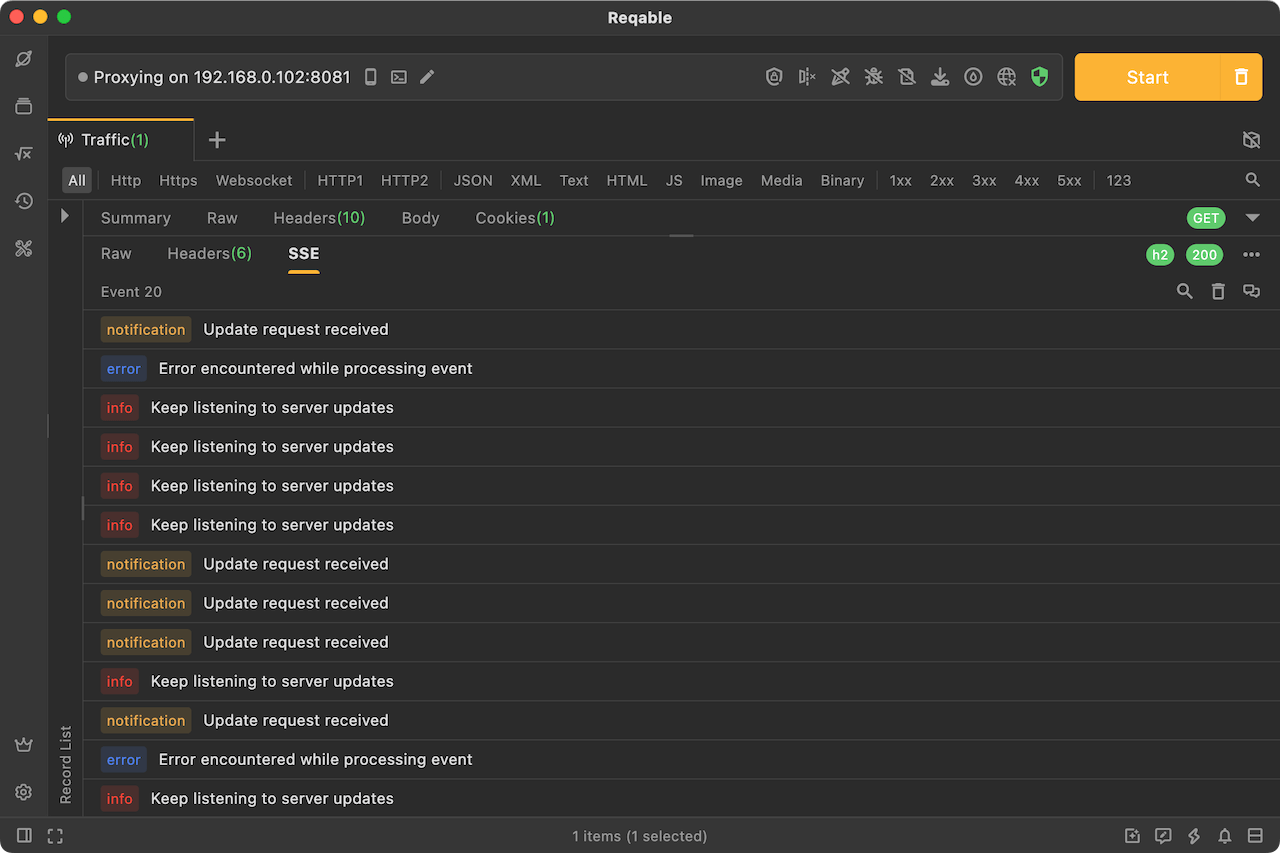
Early Hints
In the HTTP2 protocol specification, the server may respond with 103 Early Hints before sending data, and the content of the early hints will be displayed in this tab. If there is no early hint in a response, this tab will not be displayed.
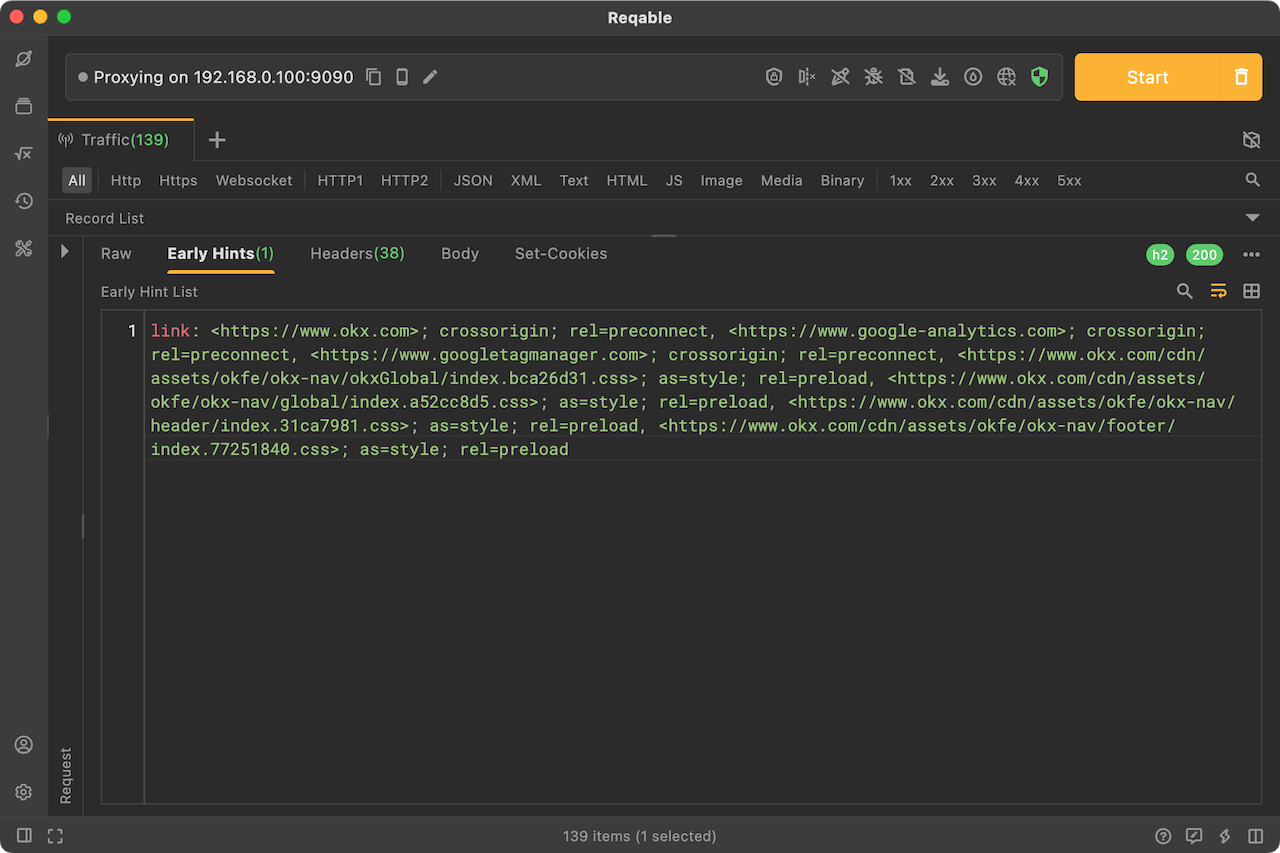
Interceptor
Displays the order and details of mirroring, gateways, rewriting, breakpoints, and script execution, making it easier for users to check whether the rules are effective.
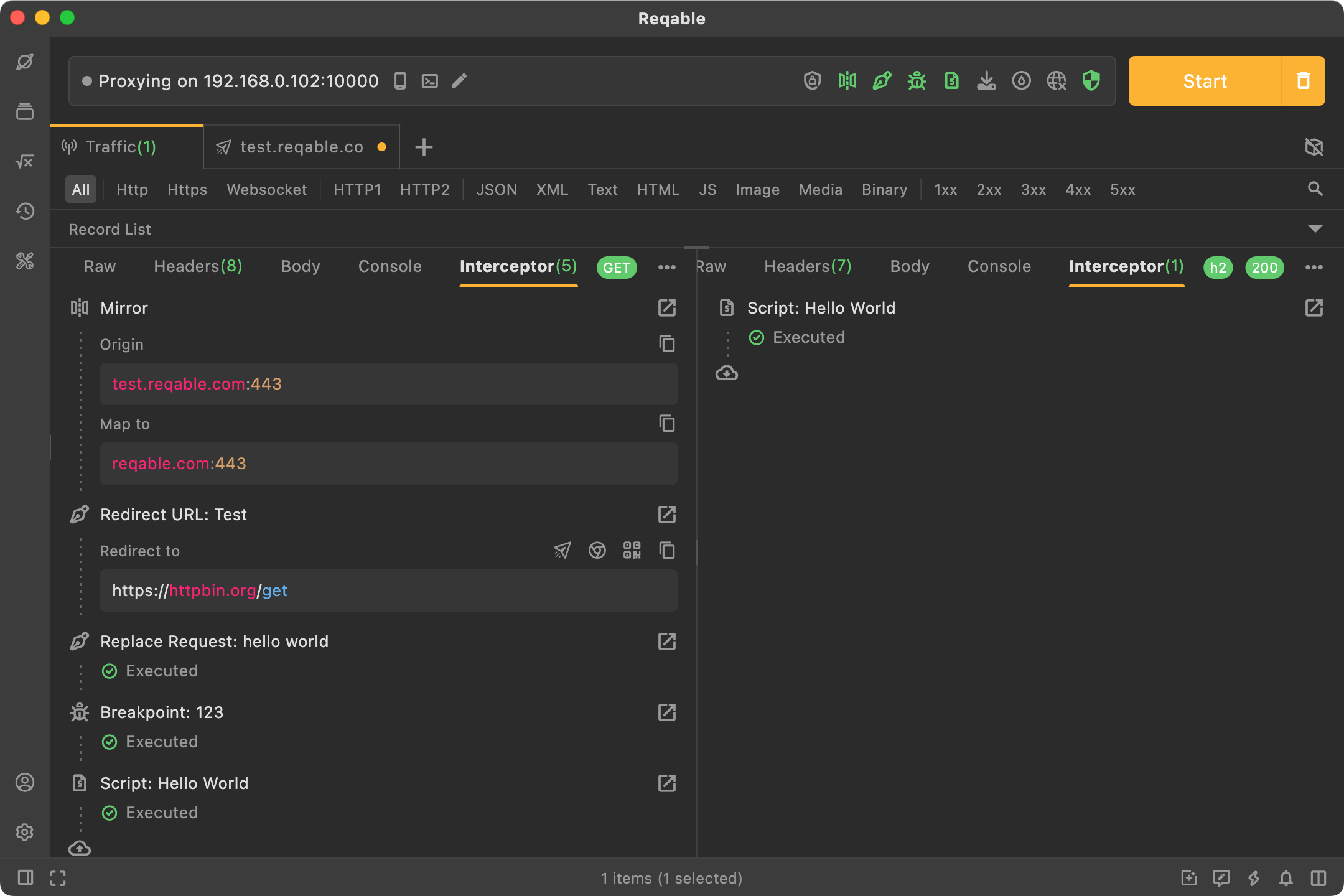
This feature is available in version v2.28.0+.