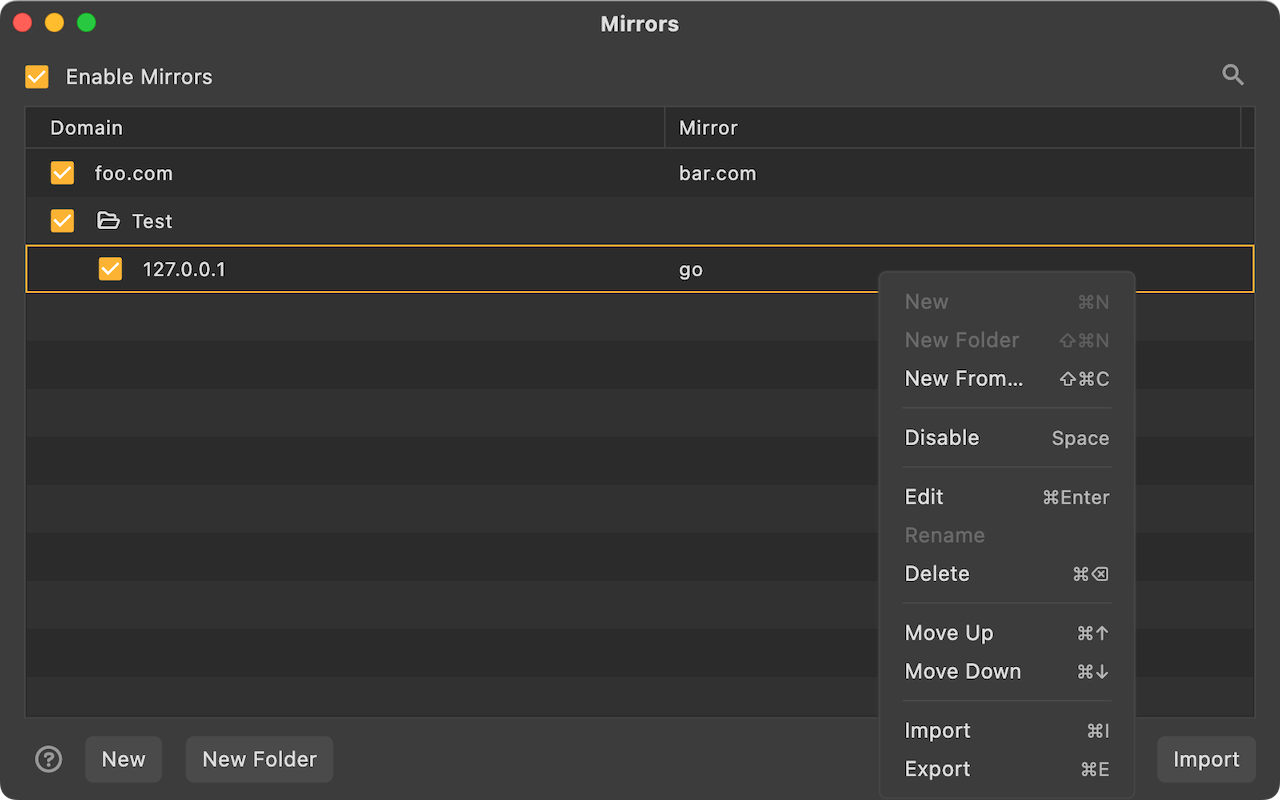Mirror
Mirror is one of the core debugging feature of Reqable, and mirror refers to host mapping. For example, accessing host A (www.foo.com) is mapped to accessing host B (www.bar.com), all requests sent by the client to host A will be sent to host B. This feature is implemented at the proxy layer, not the application layer, and belongs to the overall redirection. If you need to redirect the specified path request, please use the Rewrite——Redirect instead.
Mirror is similar to modifying the system's hosts.txt, like modifying DNS, so https requests cannot be mapped to http requests (such as Localhost service). To handle this problem, please use Rewrite Redirect.
Mirror can be enabled or disabled in four ways:
- Click directly on the mirror icon
- Right click on the mirror icon -> Enable/Disable
- Tray -> Mirror -> Enable/Disable
- Shortcut key
Shift + Control + M
When the mirror is enabled, the mirror icon on the QuickBar will turn green and active.
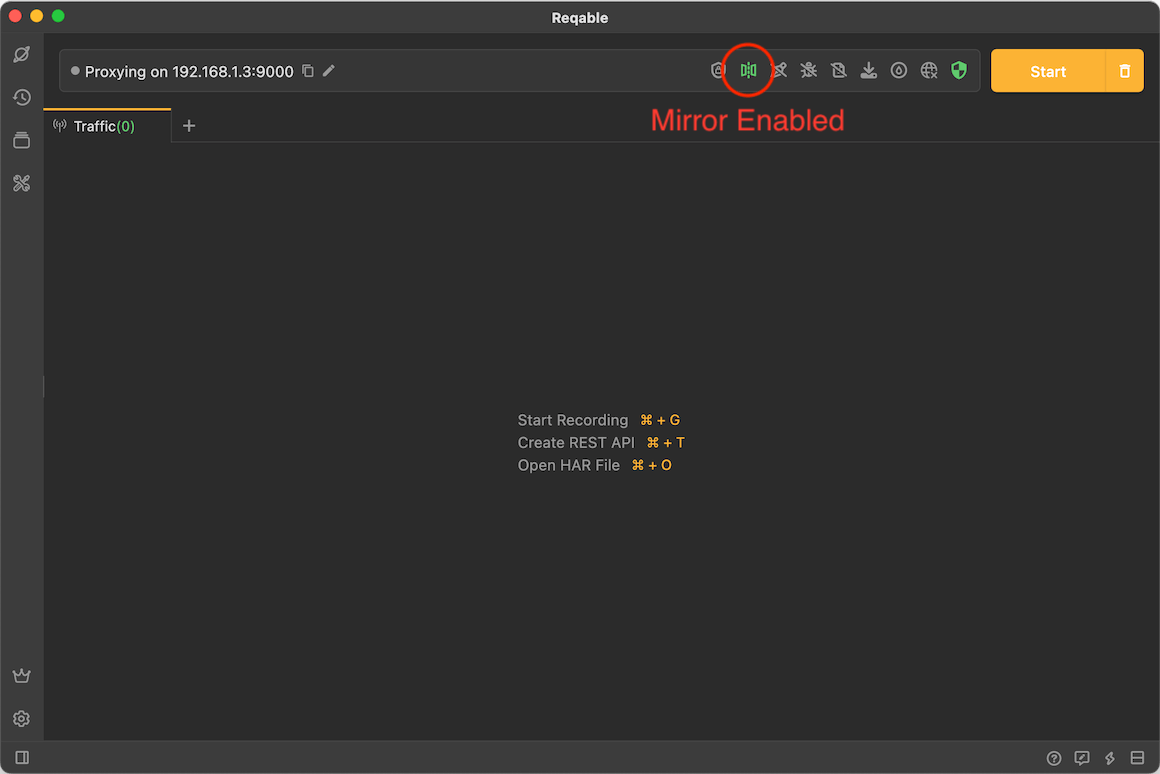
Create Mirror
There are six ways to create a mirror rule:
- Right click on the mirror icon -> Add Mirror
- Tray -> Mirror ->Add Mirror
- Mirror List -> Click the
+icon in the upper right corner - Mirror List -> Right-Click Menu -> New
- Traffic list -> Select a item -> Right-click menu -> Mirror
- Shortcut key
Shift + Alt + M
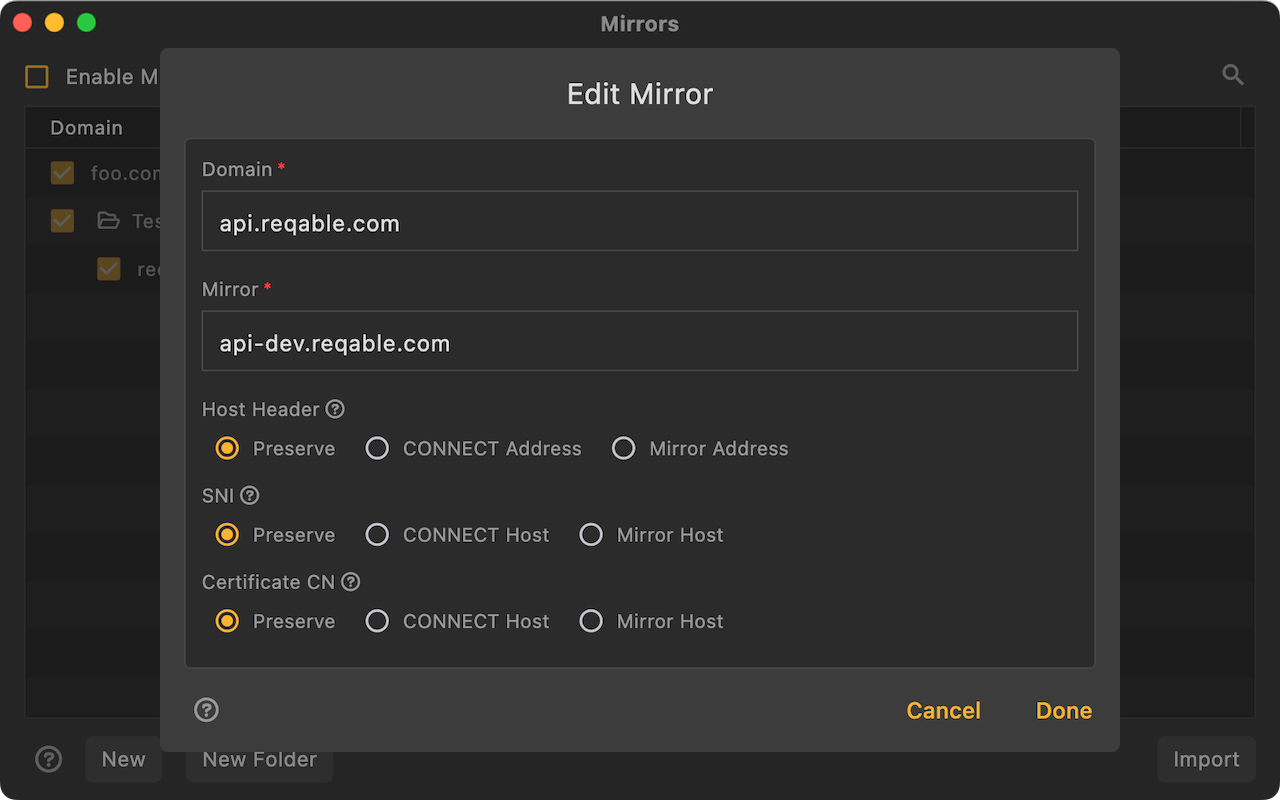
The domain supports wildcard and ? matching. If *.reqable.com is configured, all subdomains can be matched, including api.reqable.com, www.reqable.com, etc.
If the domain port number is not specified, HTTP requests default to 80 port, and HTTPS requests default to 443 port. Of course, the port number can also be specified explicitly, for example: *.reqable.com:8080.
If the mirror port number is not specified, the port number of the original domain will be used.
Host Header
Each HTTP request header basically contains Host, such as Host: reqable.com:80. The mirror function can specify the strategy of this value.
- Preserve, keep the
Hostunchanged. - Use CONNECT address, the CONNECT address generally refers to the url address, such as
reqable.com:80. This value is generally the same as the Host header. - Use mirror address, will change the value of
Hostto the mirror value.
SNI
Server Name Indication, which is generally included in the handshake packet of SSL/TLS. This value will affect the verification of SSL certificate.
Preserve, keep the SNI value unchanged.
Use CONNECT address, the CONNECT address generally refers tto the url address, such as
reqable.com:80. This value is generally the same as the SNI.Use mirror address. will change SNI to the mirror value.
Certificate CN
Common name of Certificate, this value will affect the verification of SSL certificate.
Preserve, keep the CN value unchanged.
Use CONNECT address, the CONNECT address generally refers tto the url address, such as
reqable.com:80. This value is generally the same as the CN.Use mirror address. will change CN to the mirror value.
Since the HTTP request of the browser or application may use KeepAlive, the mirror configuration cannot take effect immediately. Therefore, it is recommended to restart the browser or target application immediately after configuring the mirror.
Rules Management
Rules are matched from top to bottom. The same request can match multiple rules. The one at the front will be executed first. Rules support folder-level management. You can adjust the position by long pressing and dragging. It also supports import and export, which is convenient for sharing and collaboration with others.