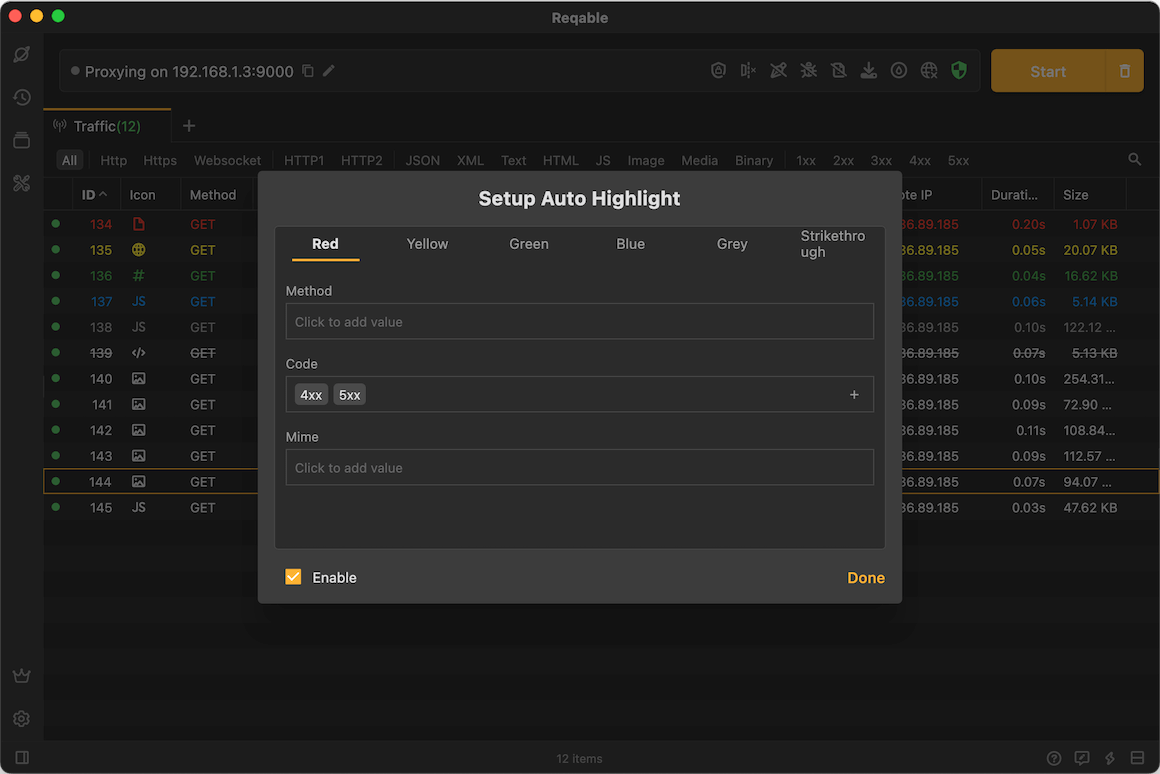Highlight
Reqable can set the highlight state for the item, and supports six highlights:
- Red
- Yellow
- Green
- Blue
- Gray
- Strike-Through
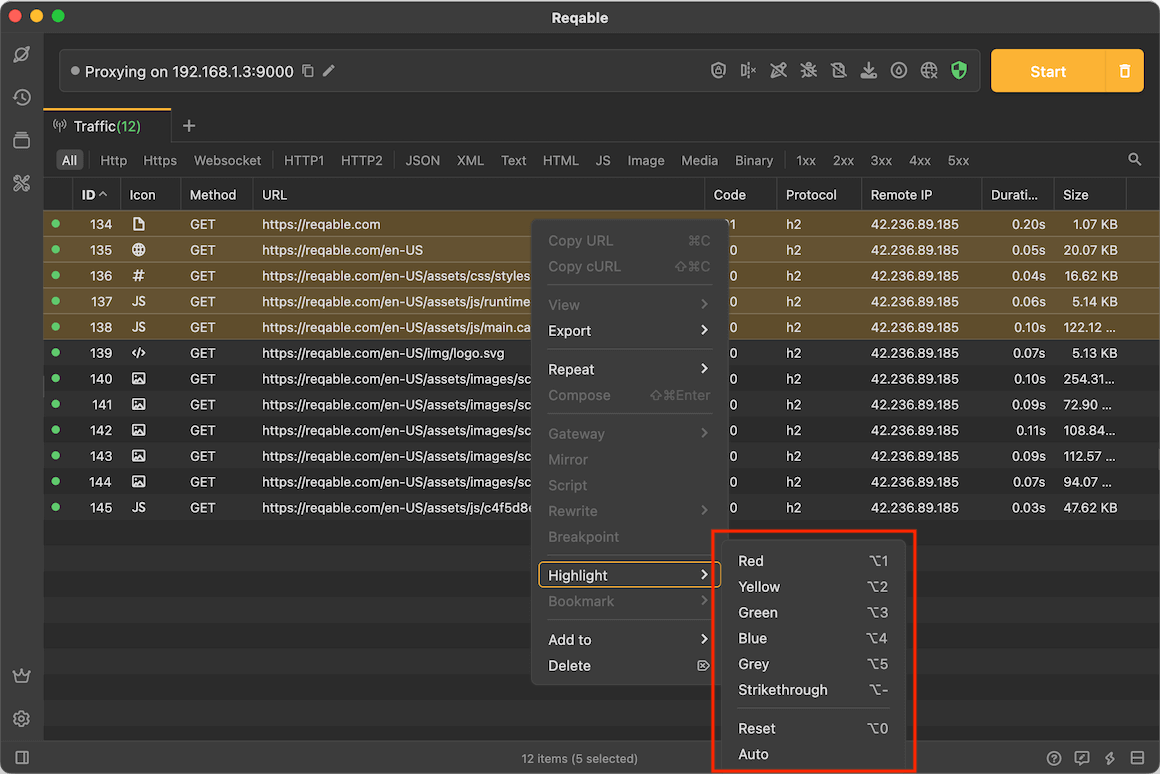
Of course, you can also use the shortcut key Control + 1/2/3/4/5/-, the highlighting effect is as follows:
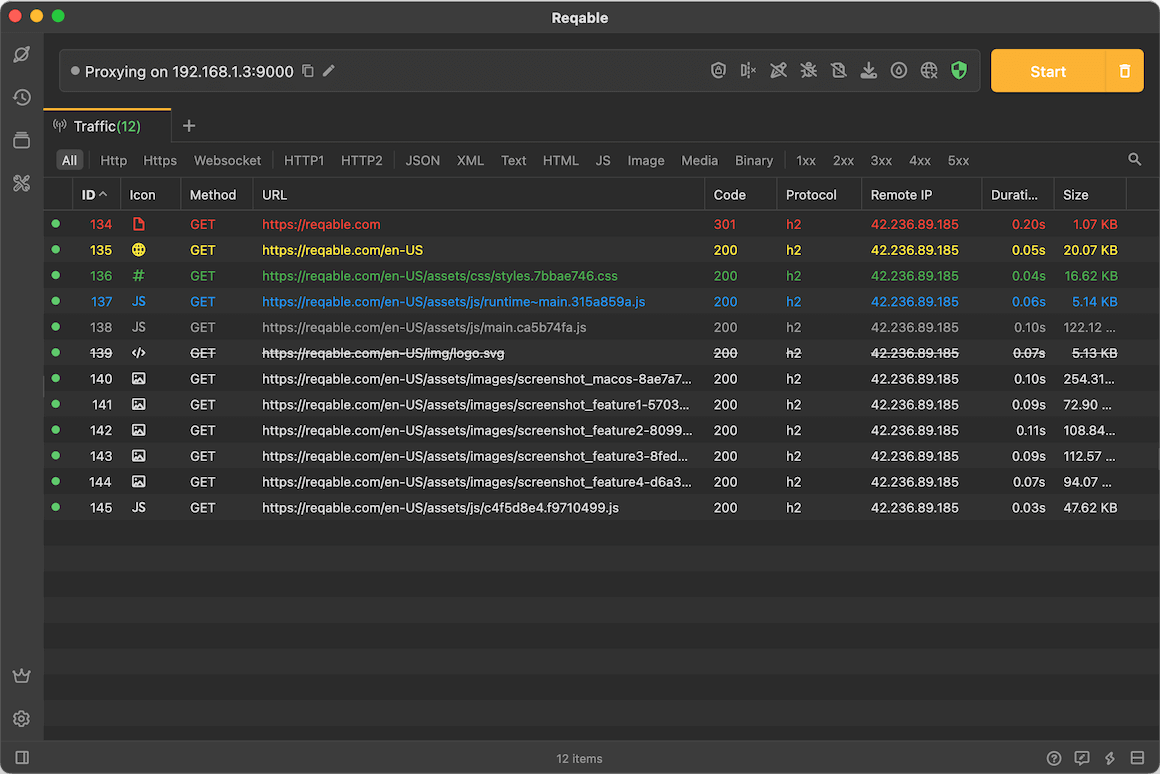
If you want to reset the highlighting, you can use the shortcut key Control + 0 .
Reqable can also set automatic highlighting, which automatically highlights the item that meets the requirements (this feature is disabled by default, and you need to enable it).