Headers
Reqable can edit HTTP request headers, and provides table editing mode and text editing mode.
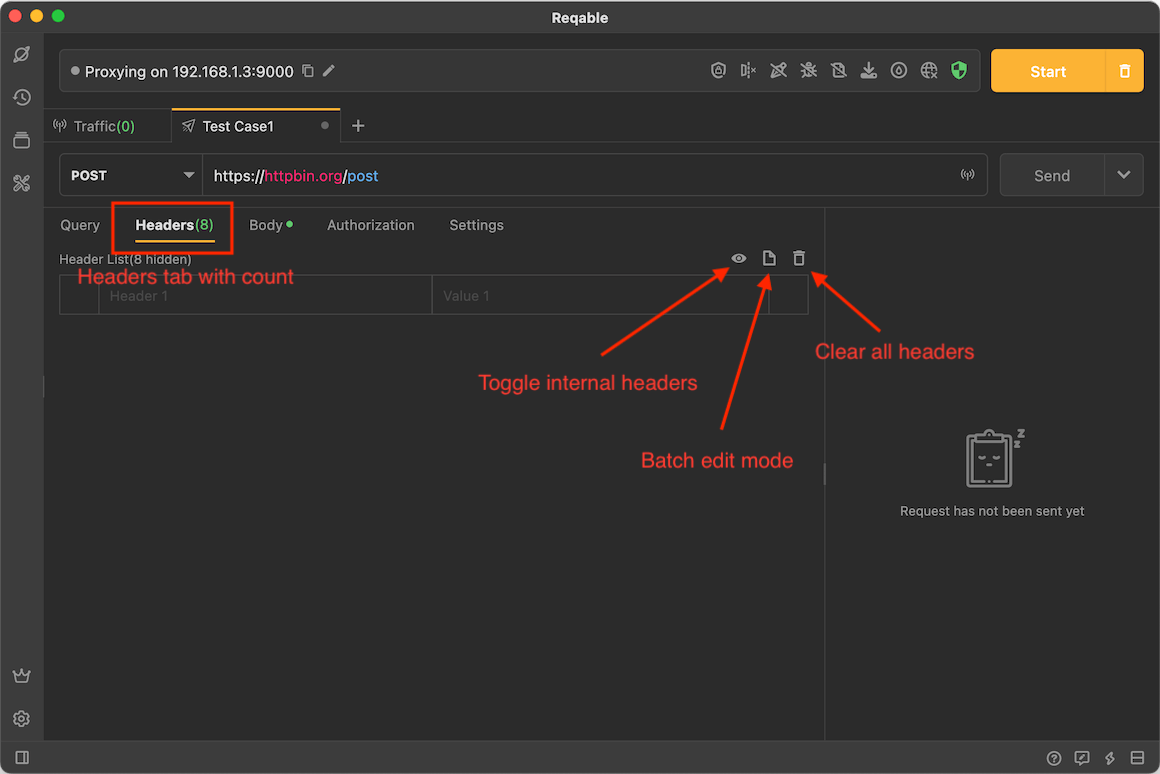
Table Mode
Table mode is the default editing mode, the advantage of this mode is that it supports viewing Built-in Headers and input autofill. The disadvantage is that request headers cannot be operated in batches.
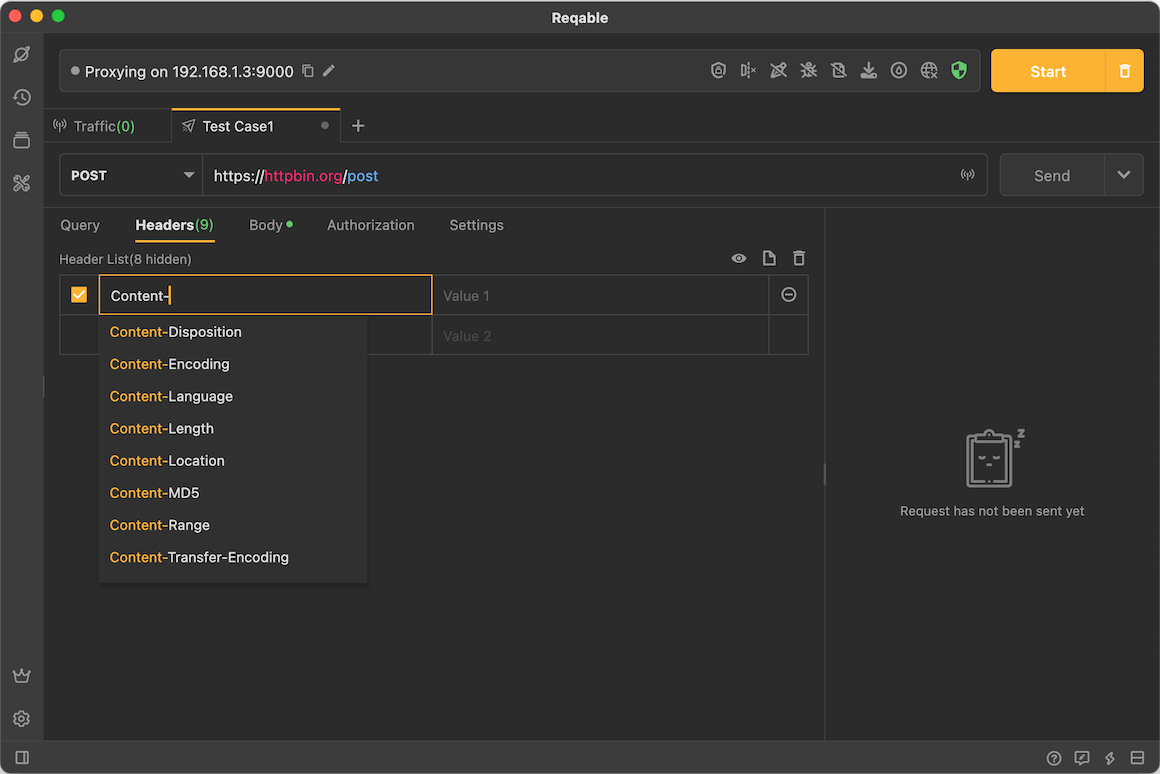
Text Mode
Tap the text button to switch to the text editing mode. The advantage of this mode is that it supports batch editing.
Use the // comment at the head of the request header to uncheck it.
The shortcut keys for commenting and uncommenting are both Control + / .
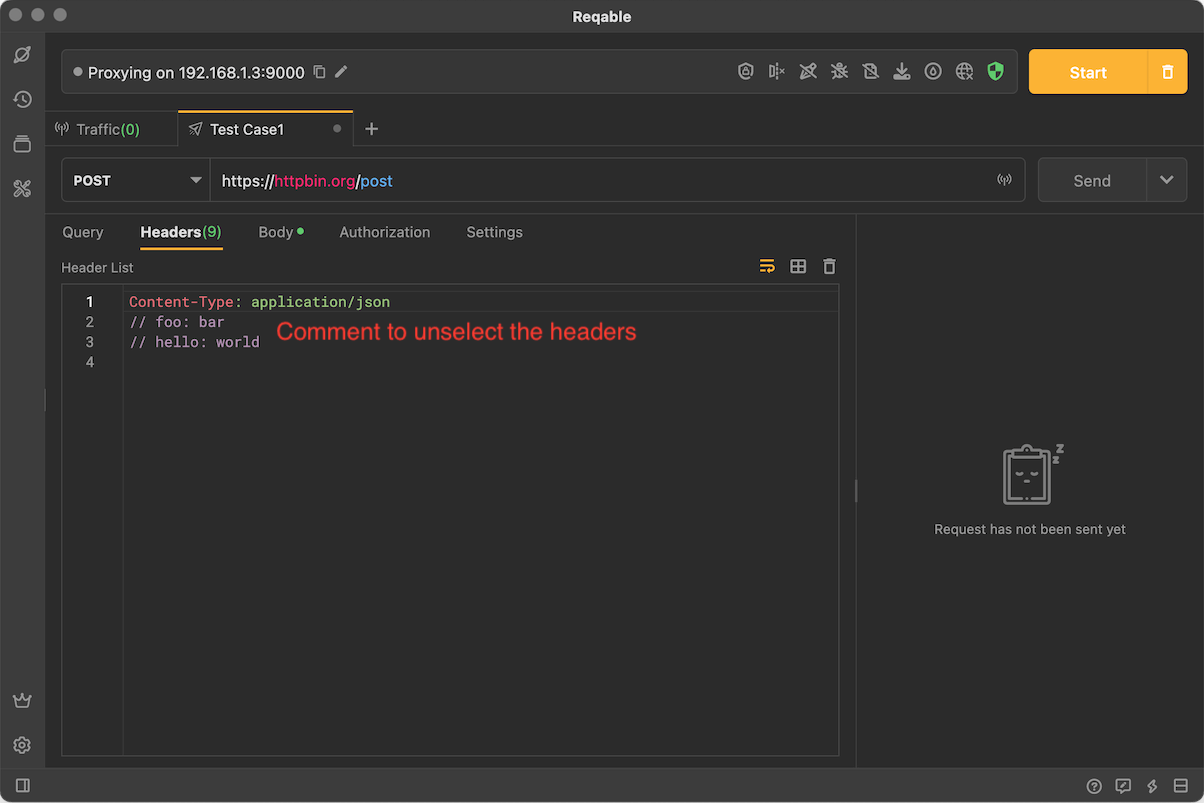
Built-in Headers
By default, Reqable hides some necessary request headers that developers don't need to care about, which are called built-in request headers. In table mode, click the eye icon to display the built-in request headers.
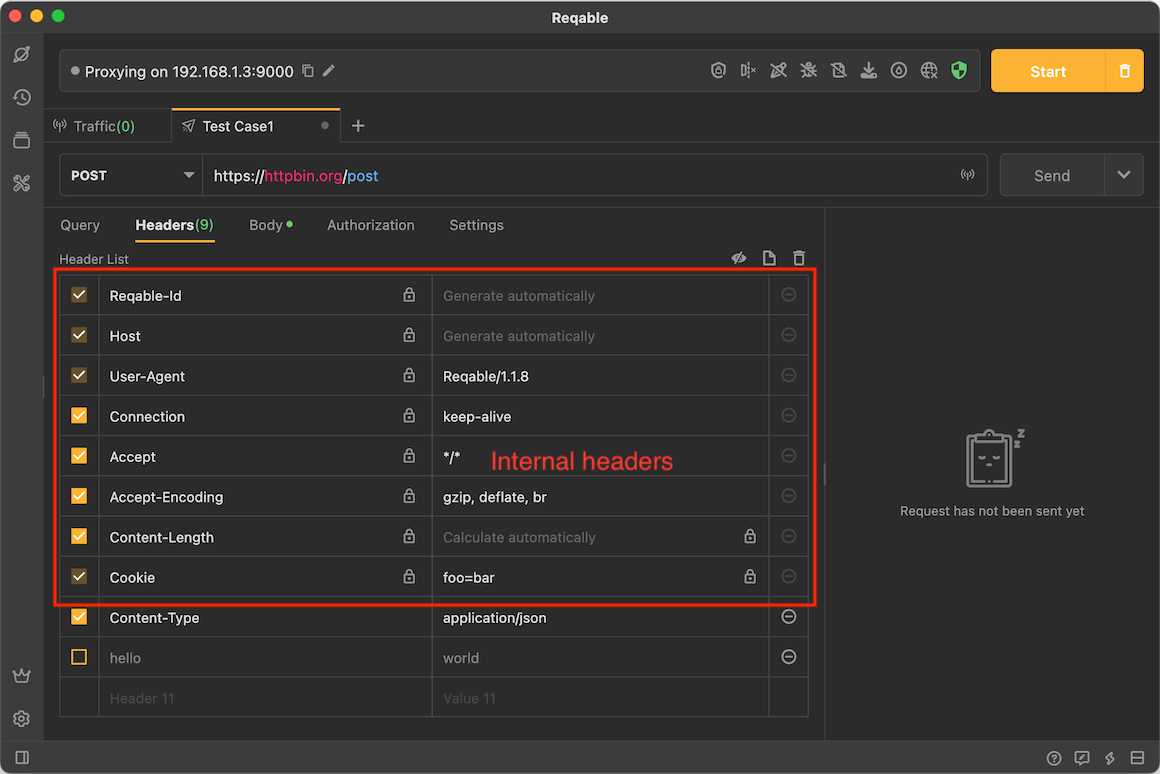
The built-in request header cannot be deleted directly, but the value without the lock icon can be modified and overwritten!
Description of built-in request headers:
- Reqable-Id Request unique ID, can be disabled in settings.
- Host The host automatically added in the request header, note that it is represented by
:authorityin the HTTP2 and HTTP3 protocols. - User-Agent Use Reqable's version number by default.
- Connection The connection is kept or closed. Note that it is invalid in the HTTP2 and HTTP3 protocols.
- Content-Length If a request body is used, this value is automatically calculated when the request is sent.
- Content-Type If a request body is used, the type (MIME) will be automatically appended to the list of built-in request headers.
- Cookie When cookies are enabled, they will be automatically appended to the list of built-in request headers.
- Authorization When authorization is enabled, it will be automatically appended to the list of built-in request headers.