Body
Reqable supports editing multiple types of request bodies, including JSON, text, XML, form, Multipart and file. If you use a body, Content-Type will be automatically appended to Built-in Request Header.
Tap the Content Type drop-down menu to switch the type:
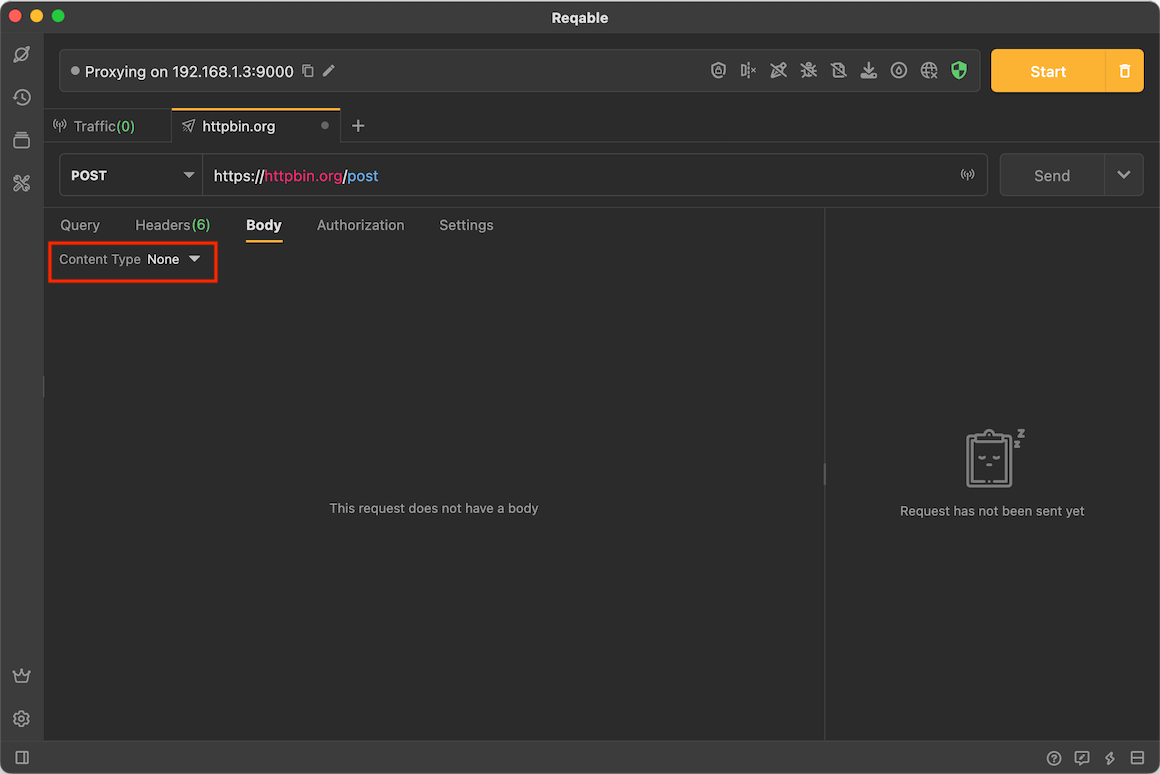
JSON
JSON type request body supports automatic syntax highlighting and formatting.
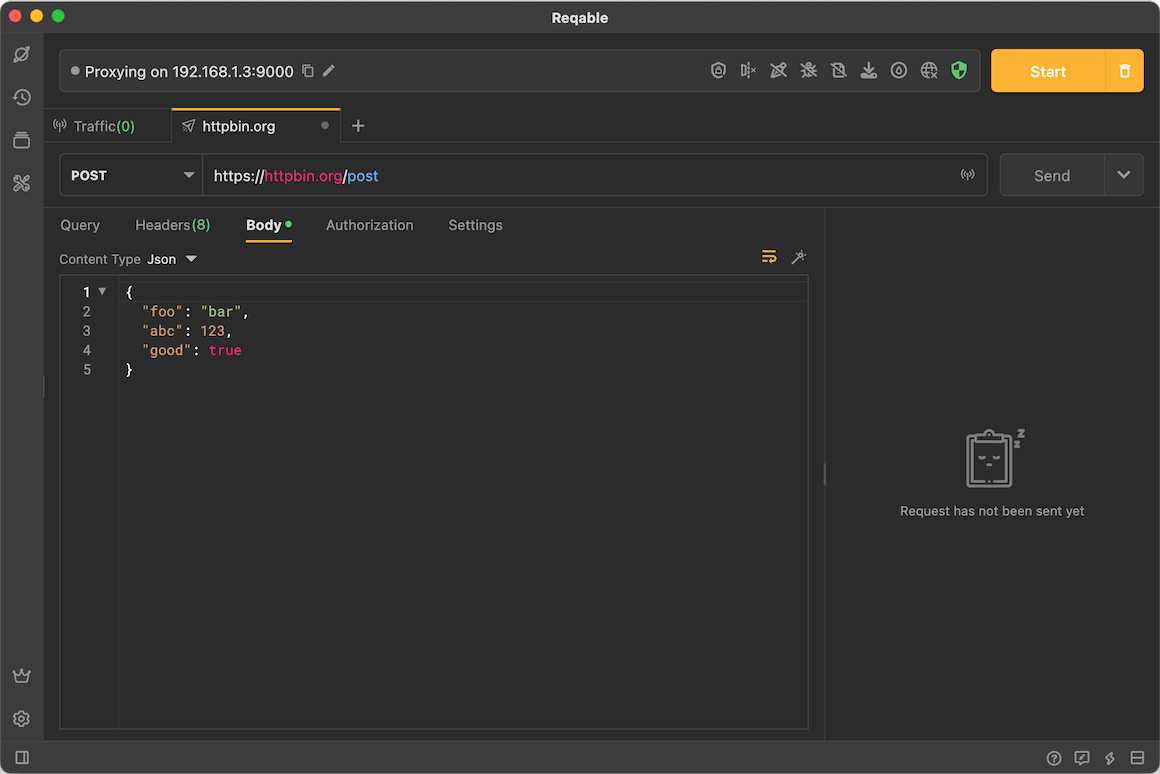
JSON type will automatically append Content-Type: application/json to Built-in Request Header.
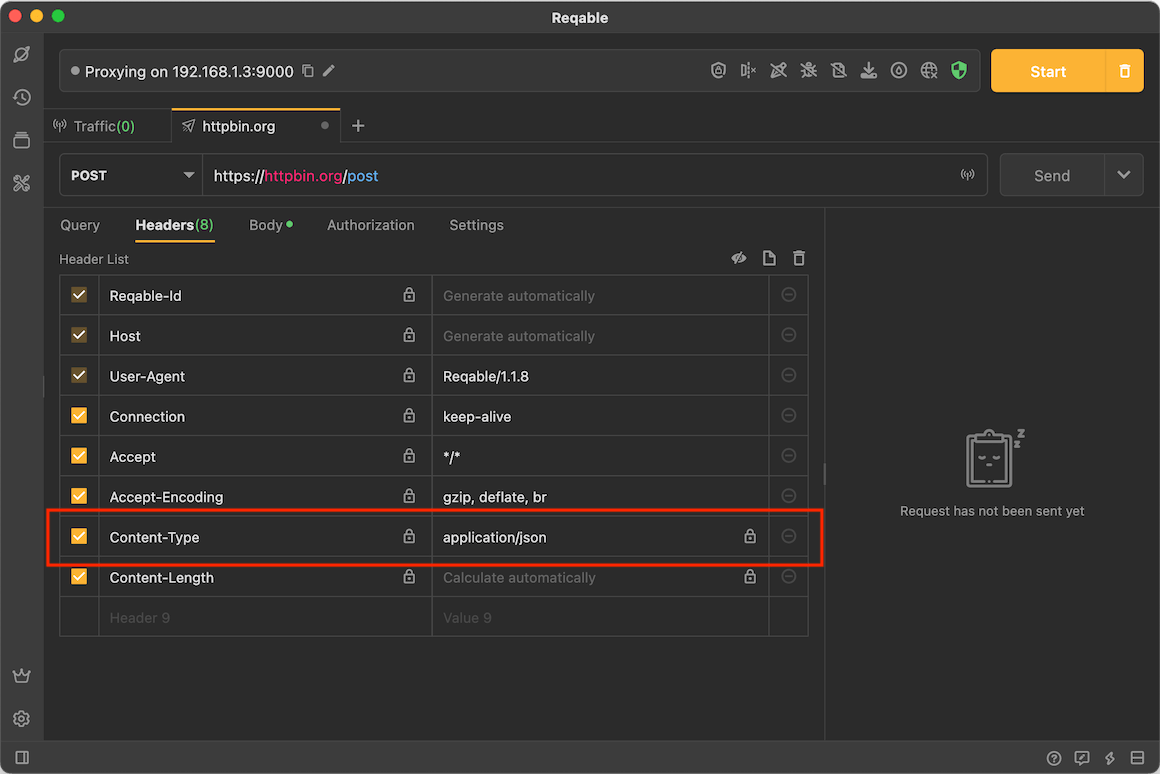
The value of the built-in request header Content-Type cannot be modified, but you can uncheck it and add a new Content-Type to headers.
Text
Text is the simplest request body type.
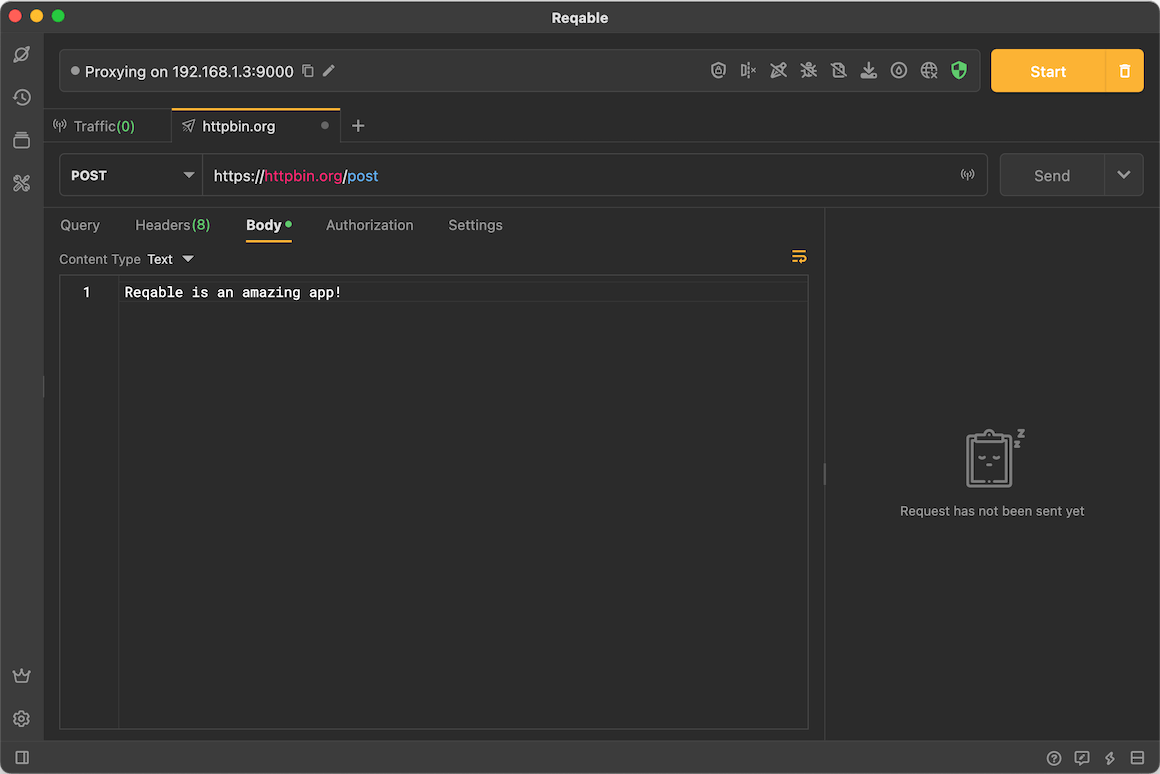
Text type will automatically append Content-Type: text/plain to Built-in Request Header.
Reqable also provides a type Raw similar to text, the difference is that the Raw type will not automatically append any Content-Type in Built-in Request Header.
XML
XML type request body supports automatic syntax highlighting and formatting.
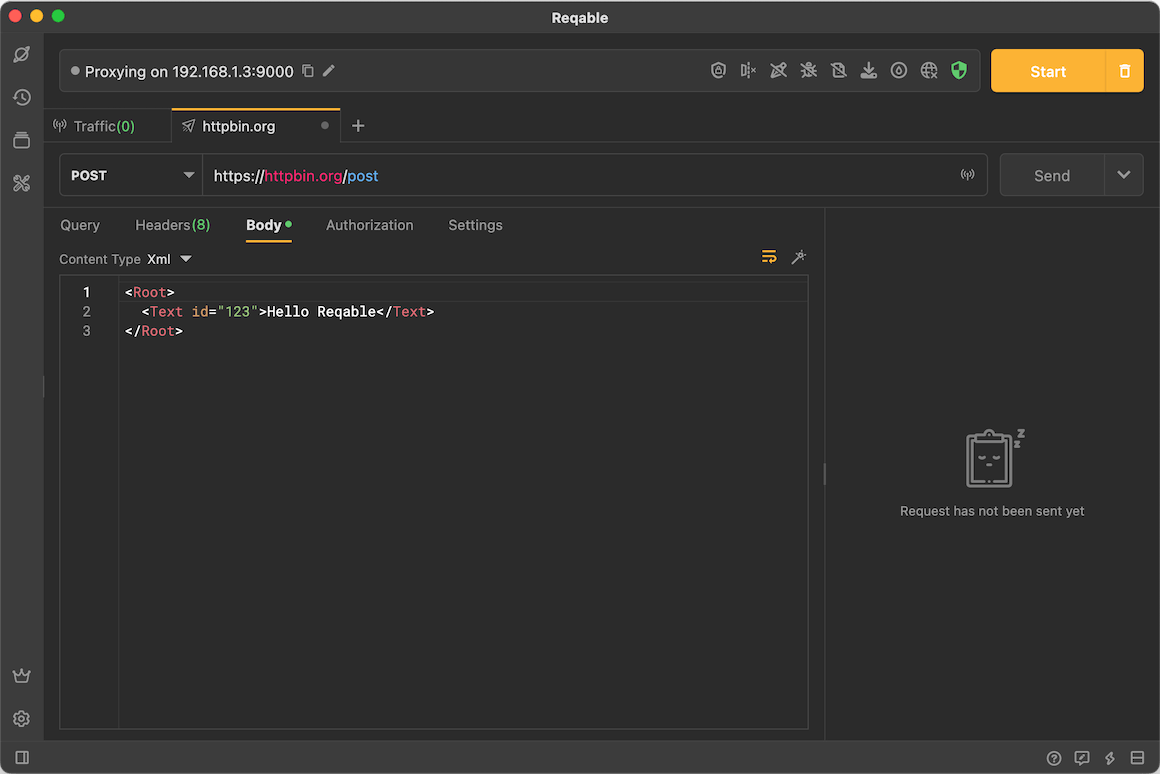
XML type will automatically append Content-Type: application/xml to Built-in Request Header.
Urlencode
Urlencode is composed of a set of key-value pairs.
foo=bar&hello=reqable
Reqable provides editing modes similar to query parameters:
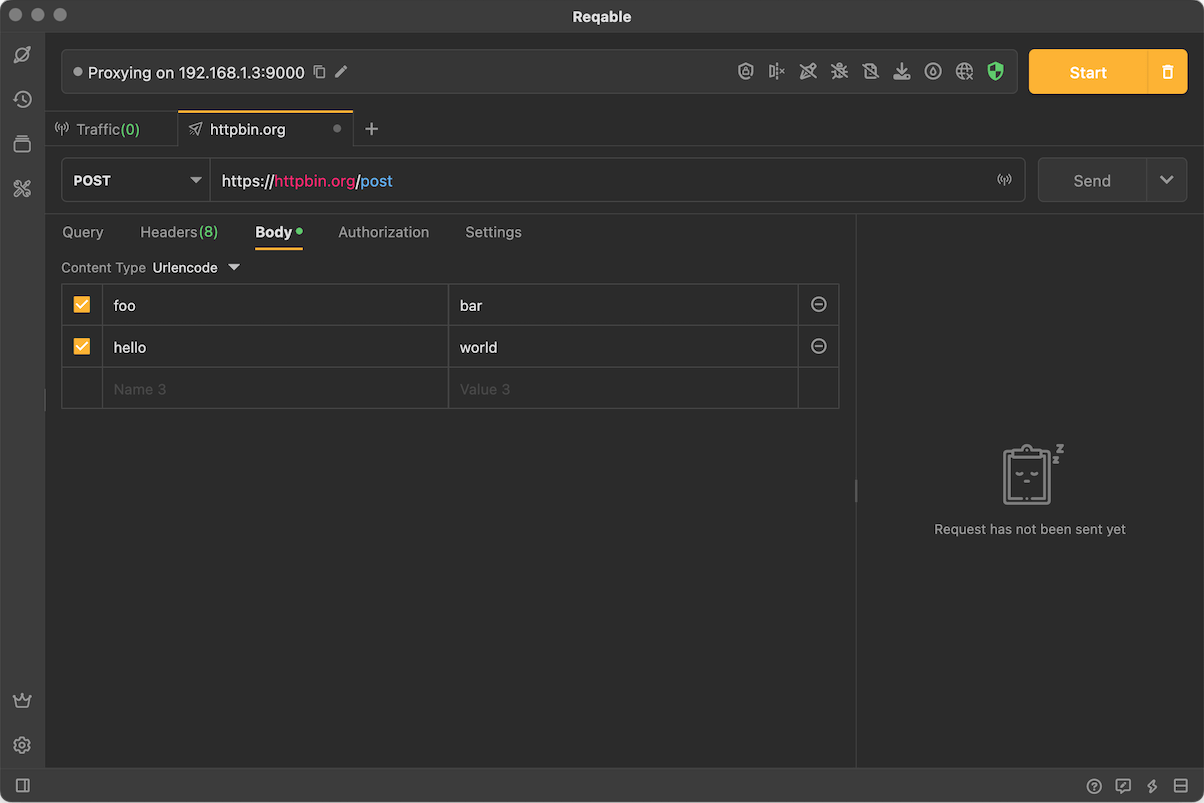
Urlencode type will automatically append Content-Type: application/x-www-form-urlencoded to Built-in Request Header.
Multipart
Multipart supports three types: Single-line Text, Multi-line Text and File.
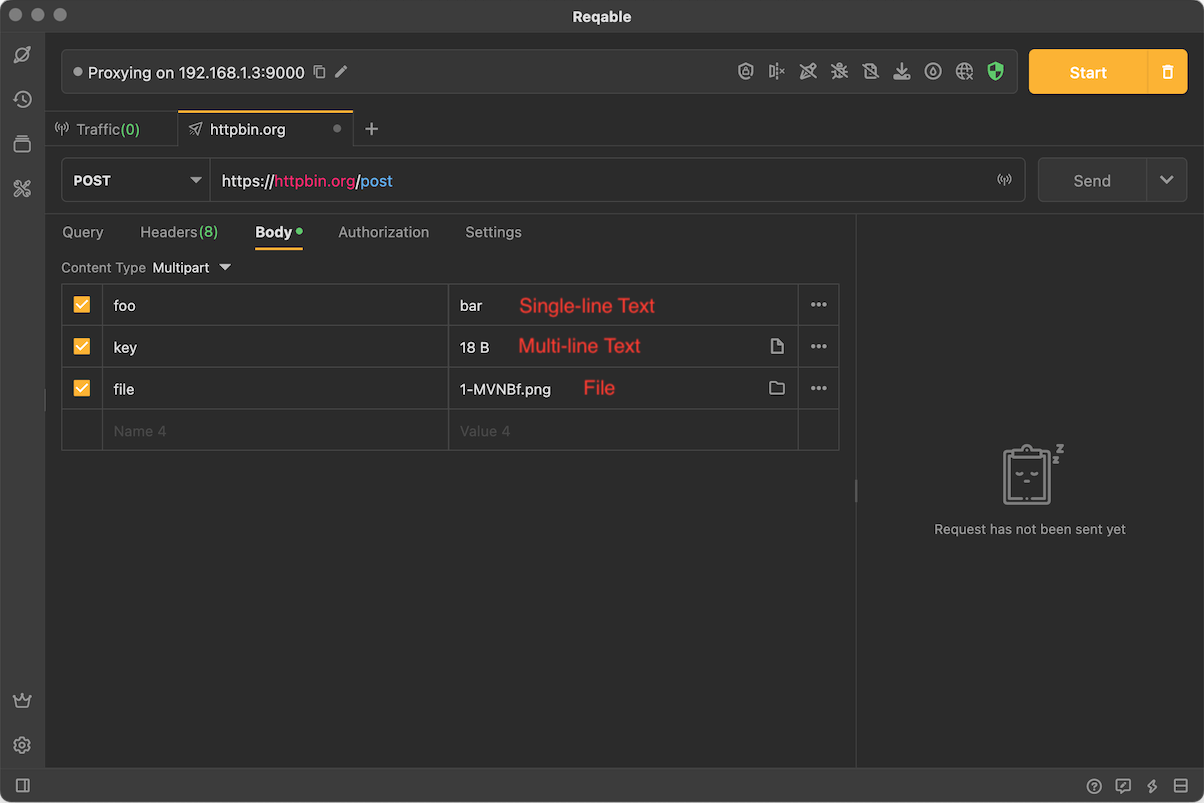
Tap the more button on the right to open the context menu, including changing type, moving position, editing headers and deleting, etc.
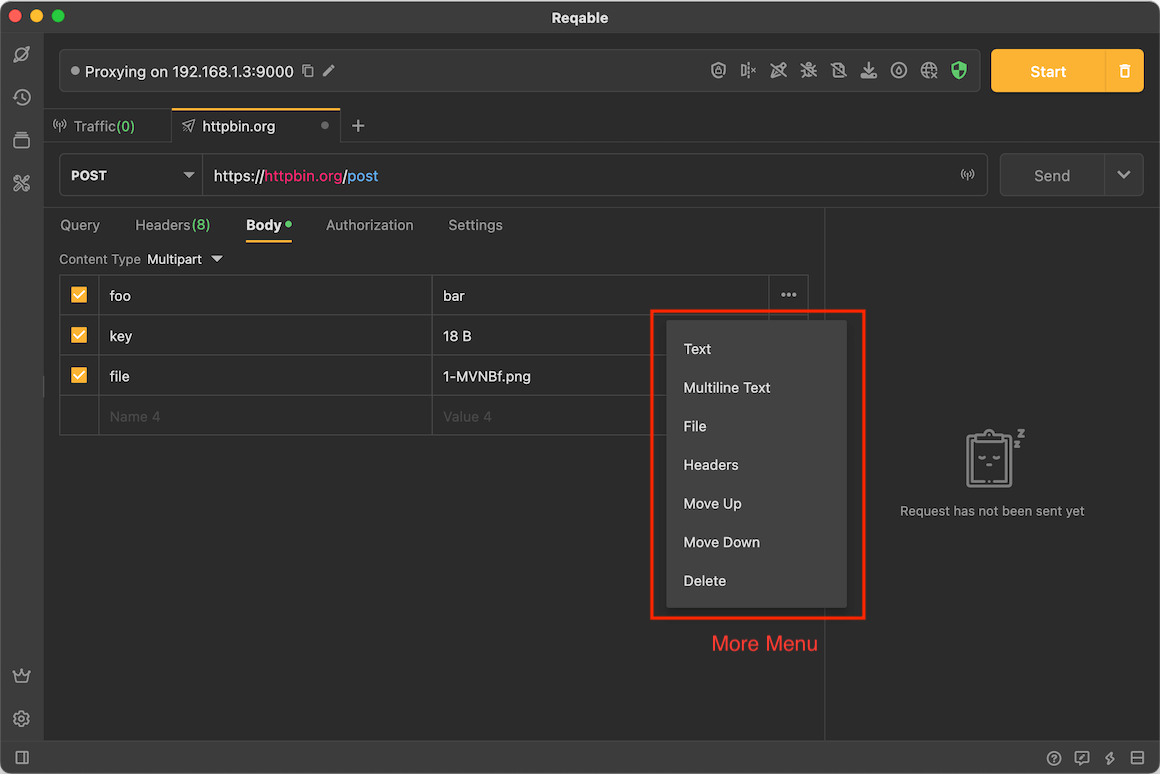
Multi-line text needs to be clicked to expand the edit pop-up window for modification.
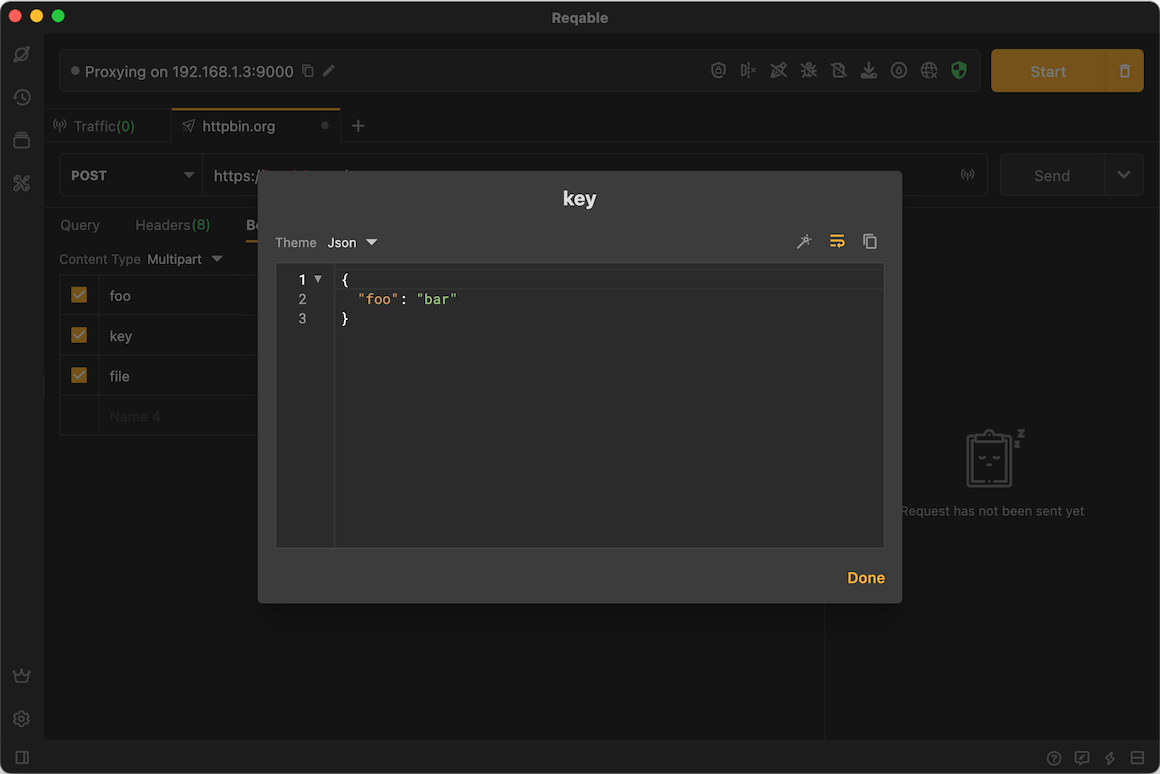
Reqable also supports editing the headers of each part.
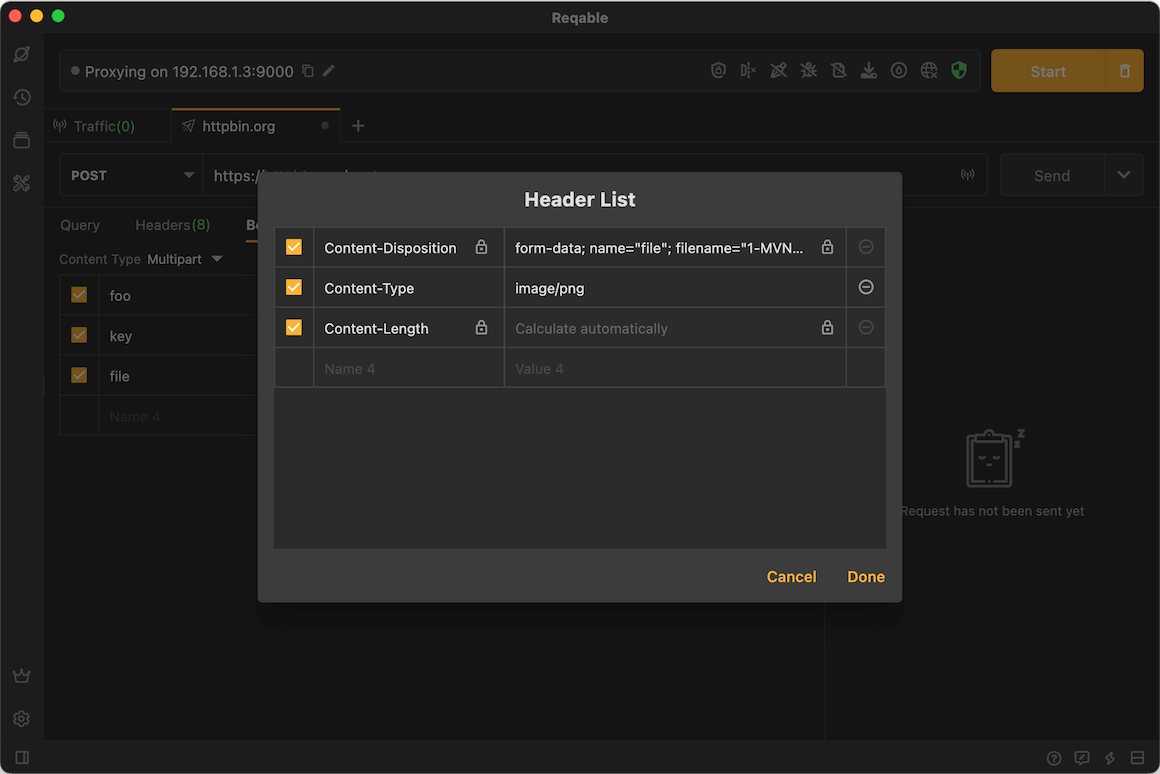
Multipart type will automatically append Content-Type: multipart/form-data to Built-in Request Header.
No need to add Boundary header manually, Reqable will automatically generate and set Boundary when the request is sent.
Binary
The file type supports selecting a file as the request body. In order to simplify the operation, Reqable provides the function of dragging and dropping the file, just drag the file directly into the dotted layout.
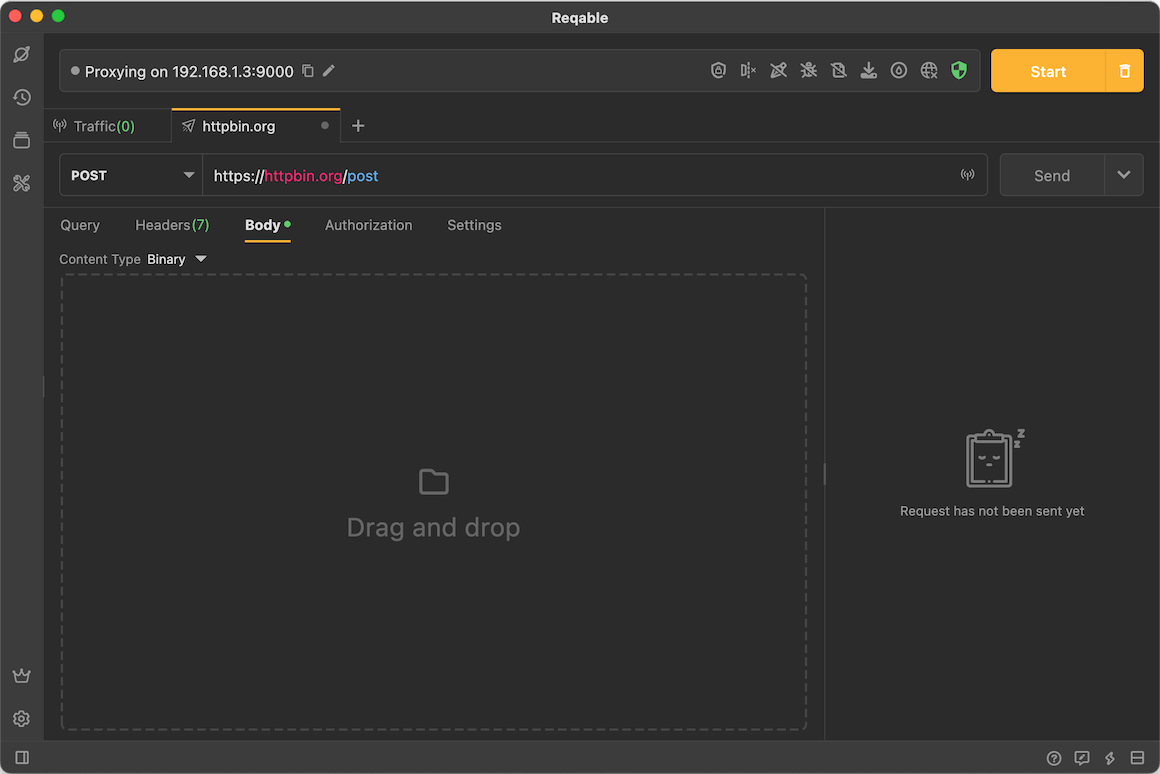
Binary type will automatically append Content-Type to Built-in Request Header.